Download PDF
Download page Release Notes Version 20.11.0.
Release Notes Version 20.11.0
Enhancements
General
Download Bundle Content Restructuring
Content of the release ZIP file and all readme.txt files updated with latest info are available now. ABAP Agent dependencies (ReuseLibrary, Insights), and BIQ transport requests have been moved into separate sub-folders (packages).
The order in which the transport requests must be imported remains the same: 1. ABAP Agent dependencies, 2. ABAP Agent (package based on system version), 3. ABAP Agent BIQ.
Individual packages contain package-specific requirements and relevant information like optional components, links to documentation, etc in included readme.txt file.
Please refer to individual readme.txt files for more details.
Components Without Updates
There are components included in this release that were not updated. The following components report a version where they were last changed:
Java Agent JCo Extension - version 20.5.0
SDK Manager - version 20.5.0
ABAP Agent
SAP-119 (ASM-530): (Beta) ABAP Trace Automation for SAP Dialog Transactions
A new flag is available under Snapshot Settings that enables new SAT ABAP trace automation feature intended for capturing Top 5 ABAP statements or Callgraphs for slow dialog session. The trace is processed in Top 5 ABAP statements or Callgraph mode based on existing ABAP trace settings.
SAP-97 (ASM-532): Force Snapshot for Automated SAP Dialog Transaction Traces
ABAP Agent 20.11.0 ships with the 20.9.0 C++ SDK release. This release provides force snapshotting functionality that is now used when SQL (ST05) or ABAP (SAT) trace is proactively started for SAP dialog transactions.
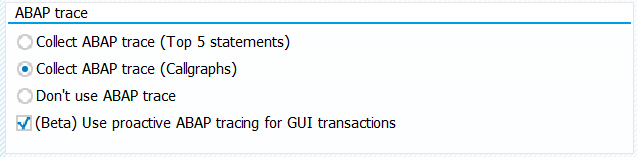
This feature is activated automatically when proactive SQL or ABAP tracing functionality is active. See Snapshot Settings.
SAP-98 (ASM-532): Event API Implemented Into HTTP SDK
ABAP Agent 20.11.0 ships with latest C++ SDK release 20.9.0. This release provides new event API for publishing application events. HTTP SDK can now be used instead of Machine agent HTTP listener to propagate application events to the controller.
When using the new API, Machine agent HTTP listener does not need to be activated anymore, or Machine agent does not need to be deployed at all.
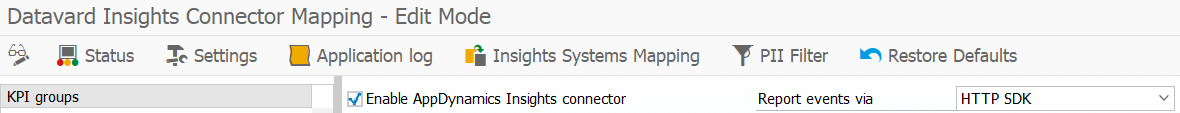
New installations use the new HTTP SDK event API by default. Systems that are updated to this release can switch to the new HTTP SDK event API using t-code /DVD/APPD_CC. See Application Event API Adapters.
Event count limit
The new event API is currently limited to 100 events per minute. This cannot be changed by any parameter. If expected volume of application events exceed this limit, Machine agent HTTP listener needs to be used. The event API can be switched using t-code /DVD/APPD_CC. See Application Event API Adapters.
HTTP SDK version requirements
When HTTP SDK event API is selected, used HTTP SDK version must be 20.11.0 or newer. If an older HTTP SDK version is used while HTTP SDK event API is selected, the following error appears in t-code /DVD/APPD_STATUS:
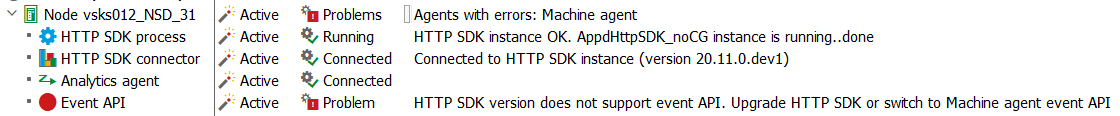
SAP-117 (ASM-538): PII Filter for Events and Analytics
User data (PII) filter now supports 3 modes:
- collect
- collect anonymized
- don't collect user data.
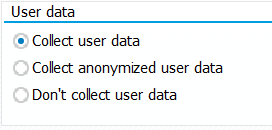
See Snapshot Settings more more details.
User data filter setting applies to 1. BT snapshots (default data collectors), 2. application events, 3. custom analytics data. Out-of-box events and analytics data have predefined PII filter records and work seamlessly according to the current User data setting. For custom events and analytics data enabled using t-code /DVD/APPD_CC, custom PII filter records need to be added if the custom events or analytics data contain PII-sensitive fields. See PII Filter under Datavard Insights Connector Mapping.
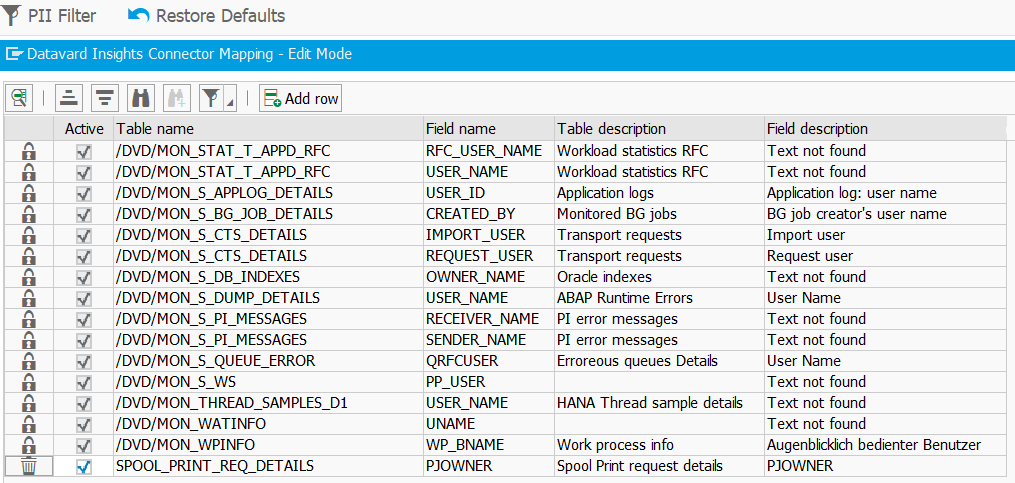
Custom data collectors
Custom BT data collectors (Configure Data Collectors and Configure Data Collectors for SAP Dialog Transactions), when defined incorrectly, can still expose PII data. The PII filter only applies to default data collectors.
SAP-46, SAP-116 (ASM-376): Restore Settings After System Refresh
When instrumented SAP (ABAP) systems get refreshed from copy of a different SAP systems, new t-code /DVD/APPD_REF_EXPORT can be used before the refresh to backup all settings (ABAP Agent customizing, Insights connector settings, Insights customizing, SAP-side licenses) either into a transport of copies, or into a structured ZIP file.
After the system is refreshed, the transport of copies can be imported to restore all settings. If backup into ZIP file was used during export, new t-code /DVD/APPD_REF_IMPORT can be used to restore all settings. See Restore Settings After System Refresh.
The transport request method is usually faster (re-import using STMS_IMPORT), but not all systems enable creation and release of transport requests. If the transport request is imported into a wrong instrumented SAP system by accident, it will corrupt ABAP Agent and Insights settings.
The ZIP file method implements safety check that prevent accidental import into the wrong system. This method also stores flags for all functionality that was stopped before export (ABAP agent integration, HTTP SDK instances, collector jobs) that can be used to automatically start and reactivate the functionality after import.
SAP-115 (ASM-545): Harmonized Analytics API Adapter
As of this release, a new version of analytics API adapter is available. This new version support grouping of custom analytics data into harmonized custom analytics schemas.
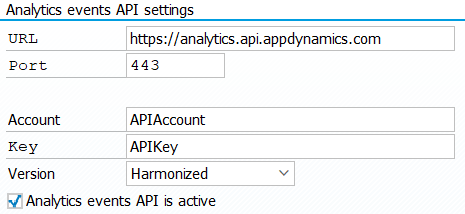
For now, Legacy adapter version remains the default setting for both new installation and upgrades from older ABAP agent versions, but it is still recommended to switch or migrate to the harmonized adapter version to get all the benefits of this new version. Relevant links:
- Analytics API Adapters
- Mapping Between Legacy and Harmonized Analytics Schemas
- Datavard Insights Connector Mapping
Datavard Insights
SAP-131 (ASM-547) Field STEPTP Added to BW Query Monitoring
Collector for monitoring of BW queries was extended to report STEPTP (step type) value in application events with custom event type /DVD/MON_BW_T_QUERY_RUNTIME, and analytics data with custom schema name bw_query_runtime_details (legacy adapter), or sap_bw_data (harmonized adapter). This new field can be used in custom analytics or event-based dashboards.
SAP-43 (ASM-518) IDoc Content Collector
New collector was developed and added to out-of-box collect job 'Insights for AppDynamics - iDocs 5 Minutes' (APD_IDOC5M).
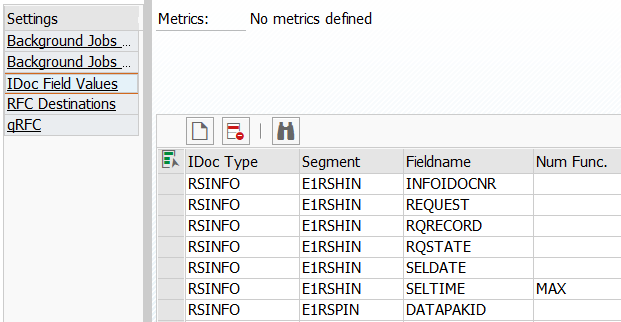
Use t-code /DVD/APPD_DI_INPUT to define IDoc types, segments and fieldnames where value will be extracted. See Performance Collector Settings.
Resolved Issues
ABAP Agent
- ASM-483: A bug that caused value truncation in OData data collector F4 help processing was fixed.
- ASM-563: ABAP Agent application log objects (BALOBJ and BALSUB) are now registered during activation of the integration.
- ASM-553: C++ SDK initialization status is now reported correctly under t-code /DVD/APPD_STATUS. When C++ SDK fails to connect to the controller for more than 5 minutes (because of invalid settings, closed ports, certificate issues, etc.), new error message is now shown on the status screen on the node level.
- ASM-527: Collected custom actions are now processed and added to BT data collectors regardless of BT snapshotting status.
- ASM-575: Work process details (default data collectors like 'DB read time', etc.) are now processed and added to BT data collectors regardless of BT snapshotting status.
- ASM-557: Placeholders ?? are now replaced with proper runtime error values when downloading logs for support purposes.
- ASM-572: A bug that could lead to arithmetic overflow error was fixed in default data collector of STAD collector job.
- ASM-562: Code behind import of settings needed to be adjusted to support the new calendar versioning.
- ASM-561: When event severity was not set in t-code /DVD/APPD_CC, Machine agent HTTP listener returned an error. This is now handled correctly for both Machine agent and HTTP SDK event APIs.
- ASM-559: SAP WebGUI HTTPS sessions are now correctly processed by the STAD collector.
- ASM-549: A bug in STAD collector outbound RFC exit-call logic was fixed. The issue occurred when STAD records contained RFC sub-record timestamps with '.' character in time zone suffix.
- ASM-540: Error filter activity debug log messages could cause runtime errors in specific parts of CRM systems. The activity debug logging was removed in this release and will be replaced with debug mode data collector in future releases.
- ASM-536: When node components (machine agent connection, analytics agent connection, etc.) reported errors, it was not possible to see that HTTP SDK is not started using the default compact view in t-code /DVD/APPD_STATUS. This is now resolved.

- ASM-535: SDK manager startup script now sets LC_ALL system variable automatically.
Datavard Insights
- ASM-564: Original IDoc collector can be set to collect data from all SAP clients be setting a new collector parameter COLLECT_FROM_ALL_CLIENTS. See IDoc Monitoring.
- ASM-534: Runtime error collector could produce duplicate records under certain condition. Additional handling was added to prevent this.
- ASM-546: Incorrect authority check logic was fixed in the RFC check collector.
- ASM-548: KPI calculation function CALC_PER2 did not handle division by zero correctly.
- ASM-552: HANA expensive statement metrics calculation was truncated by selection limits. The metrics are now calculated correctly.
- ASM-566: QRFC collector handled wild-card inputs incorrectly. This is now resolved and collector input table can now contain RFC queue and RFC destination values with both '*' or '%' wild-card characters. See Monitoring of qRFC Queues.
- ASM-513: Various improvements implemented into HANA thread collector.
BiQ
- SAP-128: Capturing documents defined by multiple fields.
- SAP-128: Capturing documents from tables that do not store history.
- SAP-128: New UI for the table based documents.
- SAP-124: Default content management.
- SAP-124: Default content: simple "Order to cash".
- SAP-134: Handling of the conversion exits for custom field values as an option.