Data collectors allow you to supplement business transactions with application data. The application data can add context to business transaction performance issues. For example, they show the values of particular parameters for business transactions affected by poor performance.
This data shows the business context affected by performance issues, such as the specific user, action, etc.
To configure data collectors for business transactions, maintain data collectors under Instrumentation settings.
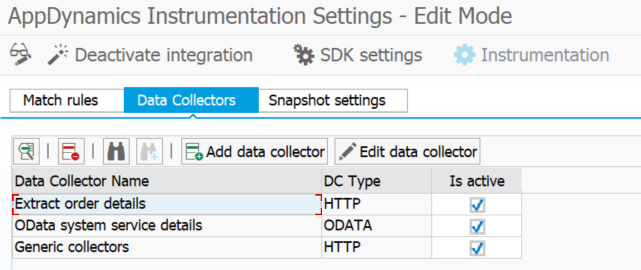
Add new data collector by clicking on the Add data collector button.

The following data collector types are supported:
- HTTP request data collectors: capture parameter values, headers, and cookies of HTTP messages exchanged in a business transaction.
Following business transaction types are compatible with this data collector type:
- Generic HTTP
- BSP application
- OData service
- OData service data collectors: capture property values of OData service entities in a business transactions.
Following business transaction types are compatible with this data collector type:
The following settings are shared by all data collector types:
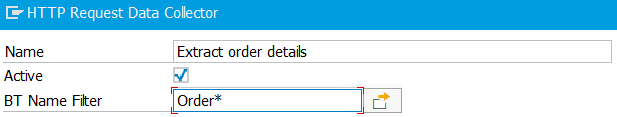
Other settings depend on data collector type:
Configure HTTP request data collectors by maintaining data collector details.
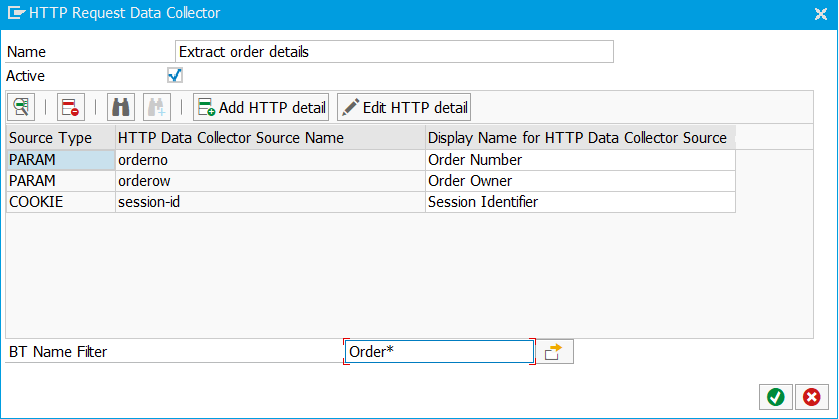
Press Add HTTP details to add new detail record or Edit HTTP details to edit existing record.
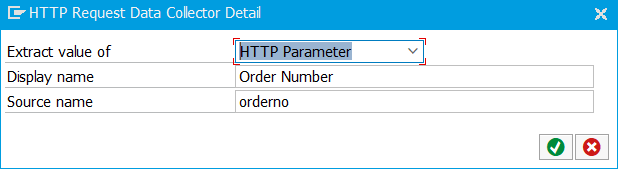
Detail record consist of following fields:
- Extract value of - defines scope for the data collection process. Possible values are HTTP parameter, header or cookie
- Display name - (optional) used to override default name for extracted value. When display name is empty, source name is used instead
- Source name - name of HTTP parameter, header or cookie whose value will be collected
Configure OData service data collectors by maintaining data collector details.
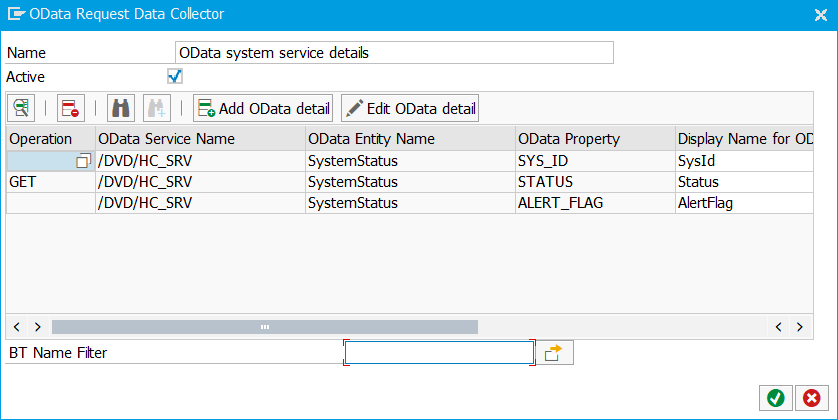
Press Add OData details to add new detail record or Edit OData details to edit existing record.
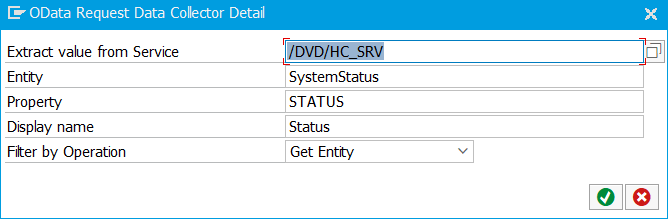
Detail record consist of following fields:
- Service - OData service name
- Entity - entity of an OData service
- Property - property of an OData service entity whose value will be collected. Advanced F4 help is available to help with service, entity and property selection
- Display name - (optional) used to override default name for extracted property value. When display name is empty, property name is used instead
This type of data collectors is used only for Business Transactions that are created by GUI Transaction match rules. SAPGUI data collectors are setup externally using SAP standard Read Access Log. See Configure Data Collectors for SAP Dialog Transactions