Download PDF
Download page SAP Monitoring Using Cisco AppDynamics.
SAP Monitoring Using Cisco AppDynamics
SAP Components
The SAP monitoring components are:
- ABAP Agent: Responsible for business transaction monitoring (communication between SAP and external systems, like the Splunk AppDynamics Controller).
- HTTP SDK: Sub-component of the ABAP Agent responsible for forwarding data collected by the ABAP Agent to the Splunk AppDynamics Controller using C++ SDK.
- SNP CrystalBridge® Monitoring: Responsible for collecting SAP-specific metrics, logs, and events. See Monitoring Integration.
- BiQ Collector: Responsible for monitoring SAP business processes. See Monitor SAP Business Processes.
Supported Splunk AppDynamics Controllers
ABAP Agent supports Splunk AppDynamics Controller versions based on Maintenance Support for Software Versions. The ABAP Agent functionality depends on Splunk AppDynamics C++ SDK that supports Splunk AppDynamics Controller versions based on Agent and Controller Compatibility.
License Requirements
The purchase of Splunk AppDynamics for SAP ABAP Agent covers the following licenses, but these must be generated and installed on the corresponding components.
| Area to be Licensed | License |
|---|---|
Splunk AppDynamics Controller |
|
| Within SAPGUI configuration for licensing |
|
SAP ABAP Agent Architecture
The ABAP Agent uses the Splunk AppDynamics C++ SDK wrapped by the Splunk AppDynamics HTTP SDK to report business transaction performance metrics and snapshots. The following diagram describes the communication between ABAP Agent and Splunk AppDynamics Controller:
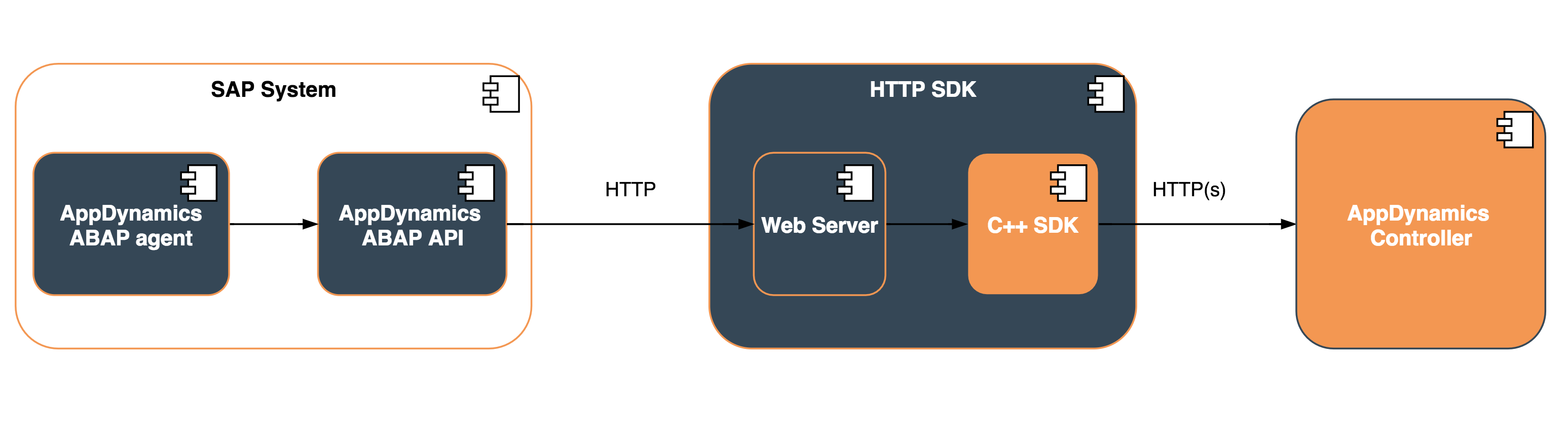
See Architecture Overview for more details.
Install the ABAP Agent and HTTP SDK
Requirements
The ABAP Agent components are delivered as transport requests, and you can import these requests to the SAP systems on supported releases.
The HTTP SDK can be installed on the SAP application servers that run on supported operating system. If the SAP application server runs on an OS where you cannot install HTTP SDK, for example, AIX, install HTTP SDK on a separate machine.
Components
| Purpose of installation | Components | Component Description |
|---|---|---|
| Instrumenting the SAP systems | ABAP Agent | Intercepts HTTP and certain RFC calls. Detects business transactions, exit calls, and errors. Reconstructs SAP GUI logs into business transactions. Reports business transaction data, metrics, events and custom analytics using the corresponding API. |
| Forwarding data to the controller | HTTP SDK | Connects the ABAP Agent and the Splunk AppDynamics Controller. HTTP SDK can be used to fully replace Machine agent HTTP listener. See Application Event API Adapters for more details. |
Splunk AppDynamics Standalone Machine Agent | Forwards custom application events from SAP to the controller. | |
Collecting SAP system performance metrics and events | SNP CrystalBridge® Monitoring | Collects the SAP-specific metrics, events and analytics data. |
Deployment
Before you begin, verify the support for your application environment at SAP Supported Environments.
Install the ABAP Agent components by importing relevant transport requests in the correct order. See Install SAP Netweaver Systems.
Deploy HTTP SDK using one of the following OS options:
Deploy on Application Servers Running on Supported OS
Install the HTTP SDK locally on every server if all the SAP application servers are running on supported OS. You can automate the local installation, see Installing HTTP SDK Automatically. The ABAP Agent connects to the HTTP SDK using a local HTTP connection.

Deploy on Application Servers Running on Other OS
If the SAP application servers are running on operating systems where HTTP SDK cannot be installed, or if the individual application servers of one SAP system run on a mixed OS, install the HTTP SDK on a separate 64-bit Linux machine (Gateway system) that is used as a proxy for all SAP application servers. See Installing HTTP SDK Manually.

The ABAP Agents communicate through HTTP or HTTPS connection with the HTTP SDK instances on the Linux system. For every SAP application server, a separate HTTP SDK instance (process) starts on the Gateway system.
Following are the Gateway system requirements:
- x86-64 based 64-bit Linux as Operating System
- Physically close to the SAP systems to prevent latency issues
- 512 MB RAM for each SAP system or at least 128 MB RAM for each SAP application server
- 512 MB of disk space for each SAP application server (for logs)
- Java 1.8_401 (Java 8) or newer (for SDK Manager)
- IPv4 protocol is required (for SDK Manager)
- Server host name must be maintained
- One open port for SDK manager (default port is 7999) between this Gateway system and all SAP application server hosts
- One open port for each HTTP SDK instance between this Gateway system and SAP application server that owns this HTTP SDK instance
- en_US.UTF-8 language must be installed
Each HTTP SDK instance uses a unique port for HTTP(S) communication with the ABAP Agent. The SDK Manager application governs all HTTP SDK instances on the Gateway system. This application allows remote control from the ABAP Agent GUI. See SDK Manager.
Install the Machine Agent
The Splunk AppDynamics Machine Agent supports most operating systems. It must be installed on each SAP application server. See Machine Agent Requirements and Supported Environments.
HTTP SDK can be used to fully replace Machine Agent HTTP Listener. See Application Event API Adapters for more details.
However, you require a Machine Agent for OS monitoring.