You are viewing an old version of this page. View the current version.
Compare with Current
View Page History
« Previous
Version 45
Next »
Accessing AppDynamics for Databases
From a Browser
In a browser access:
http://serverName:portNumber
where "serverName" is the hostname or IP address of the machine running AppDynamics for Databases (AppD4DB) and "portNumber" is the port number specified during installation for use by AppD4DB.
From AppDynamics Pro
On the AppDynamics flow map, right-click or CTRL-click the icon of a database for which you have setup an AppD4DB collector.

In the Databases dashboard, right-click a database, for which you have setup an AppD4DB collector and click Link to AppDynamics for Databases.

The database platform window for the selected database appears.
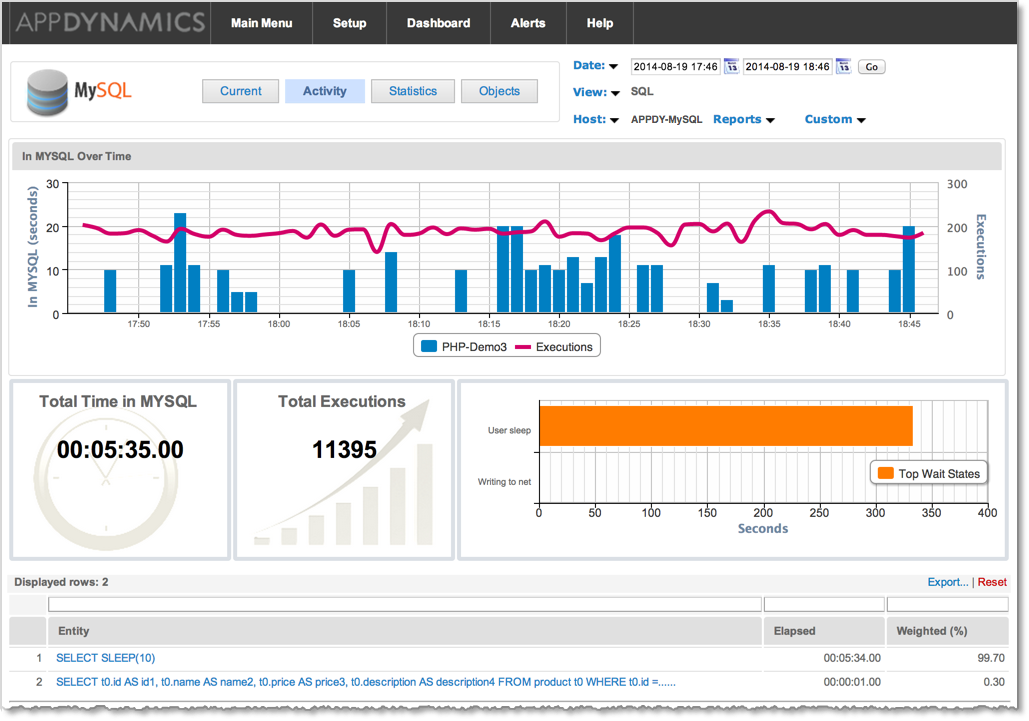
Main Window

The Main Menu window links to all areas within the product:
- The Main Menu toolbar gives you access to the Main Menu, Setup, Dashboard, Alerts, and Help windows. The toolbar contents changes when you access the various features of AppD4DB/
- Quick buttons access Setup, Alerts, and the Multi-Instance Dashboard.
- The Monitored Databases section lists all the databases being monitored by vendor. Each row shows how many instances of the database platform are being monitored and the version of the AppD4DB collector in use. Click the representative icon in the row for the specific database platform to access the Activity windows for that specific database technology.
- The Monitored Infrastructure section lists NetApp controllers and servers. Each row shows how many instances of NetApp controllers or servers that are being monitored and the version of the AppD4DB collector in use. Click the representative icon in the row for the specific infrastructure to access the Activity windows for that specific infrastructure resource.
Note: The AppDynamics for Databases build number is at the bottom of the window. You may need this if contact technical support for assistance.
The following topics provide indepth information on using AppDynamics for Databases.