A Browser Real User Monitoring session is a collection of chronological events for a particular end-user from the start of a session to session is closed after 15 minutes of inactivity. The maximum length of a session is 1 hour and after 1 hour, a new session is created.
An event represents an activity occurring at the moment in time that can be recorded, aggregated, and correlated at certain levels. In Browser RUM, events are limited to page loads, virtual page loads, iFrames, and AJAX (Asynchronous JavaScript and XML) requests. For example, when a user purchases a product from an e-commerce site, the session might capture the page or virtual page loads, iFrames, or AJAX requests for the user logging in (start), selecting and paying for products, and logging out (end). Sessions are the main data source for your projects.
- sessions.
When you view a specific Session ID, you receive the following information about the session:
- Pages in Session
- Session Overview, which includes:
- Session ID
- Start time
- Browser application
- Browser name
- Browser version
- Operating system
- Duration
- End time
- Page count
- Anonymous user ID
- Page Troubleshooting, which includes:
- Network Resources in Page
- Web Vitals
- End User Response Time (EURT) Component Timing
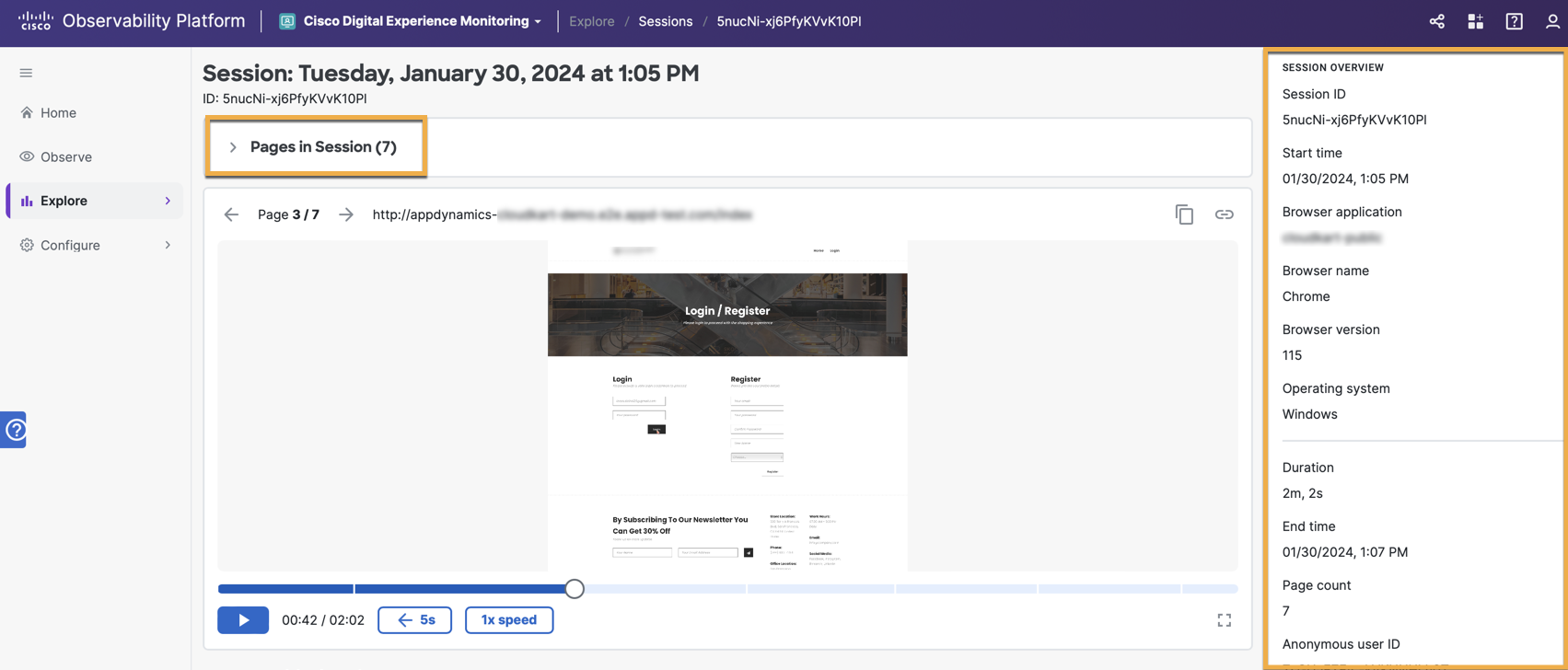
Filtering Sessions
You can set custom filters to view only the sessions that match your filters. For example, you can customize the sessions you view by setting and applying specific time ranges.
If Auto Refresh is turned on, then the refresh rate controls how current the displayed data is.
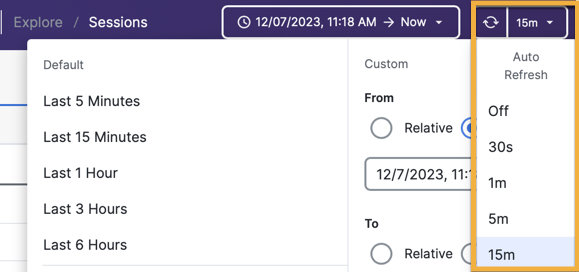
Session-based Troubleshooting
When you click on a specific Session ID, you can view Page Troubleshooting, which includes visualizes information on Network Resources in Page, Web Vitals, and EURT Component Timing. See Browser Real User Monitoring Metrics.