This page describes how you can manage your Professional Services and Support Contracts with Cisco Cloud Observability.

You must be a Company Administrator or License Administrator to access these resources.
There are educational and community resources available with your
Splunk AppDynamics account.
Click (where available) for information about the corresponding resource.
(where available) for information about the corresponding resource.
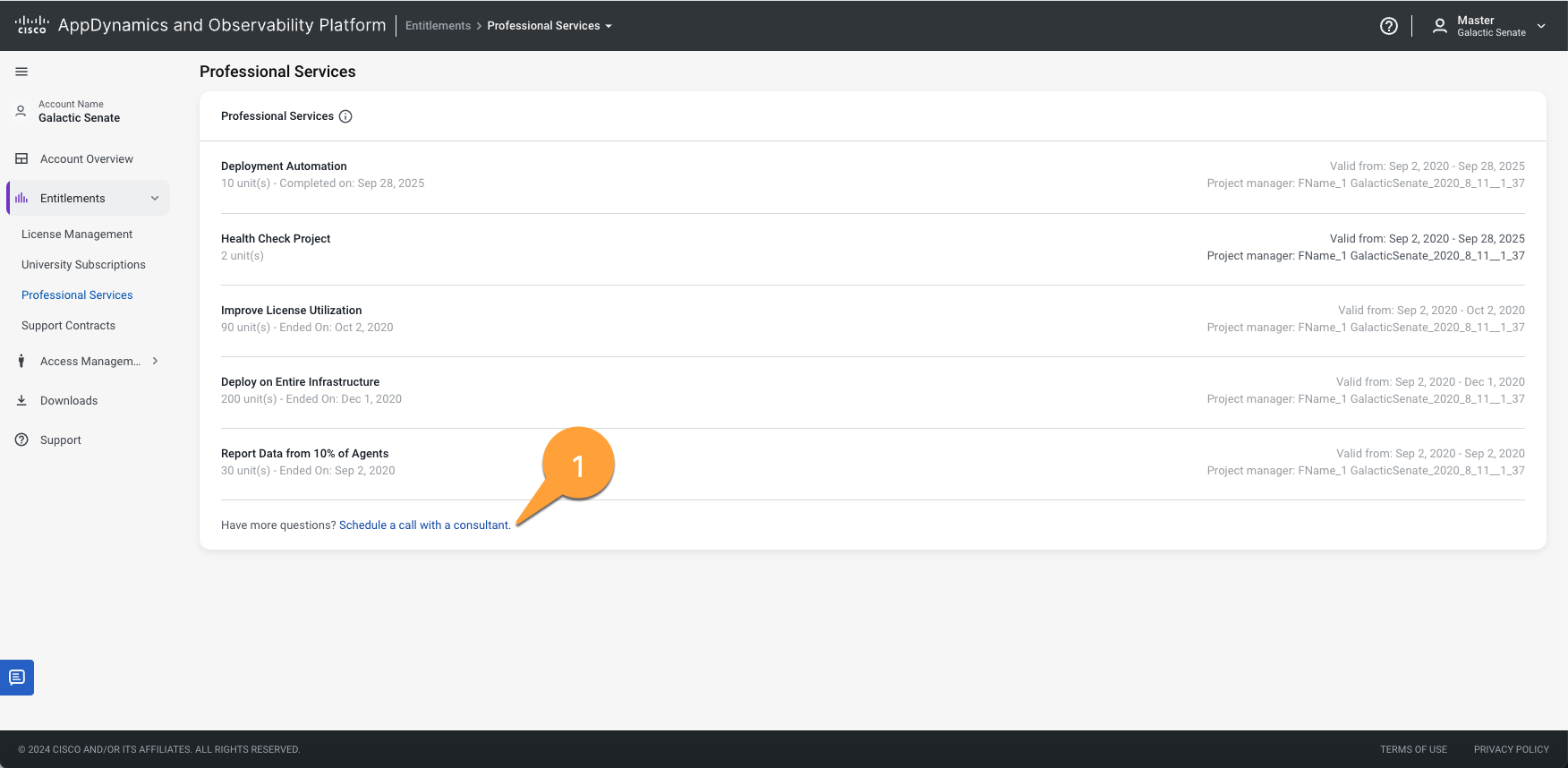
Professional Services
You can use Professional Services to plan deployments, configurations, workstreams, and other technical projects.
The table automatically populates with these details when your Splunk AppDynamics account is registered with the requested service:
- Service name
- Number of days used/total number of days
- Date the service ended
- Entitlement effective dates
- Project manager
If you need additional services, click Schedule a call with a consultant or contact customer support via the Overview page in Account Details.
or contact customer support via the Overview page in Account Details.
Support Contracts
You can use Support services to troubleshoot your account and technical issues. This section displays:
- Number of days used/total number of days in the contract
- Entitlement effective dates
- Account Details contact information
- Customer Success Contact
For additional support:
- Click Actions
 .
. - Click Visit Help and Support for support options.
- Click View Support Requests to review active and past support tickets.
If you need additional services, click Schedule a call with a consultant , click Email us, or reach out to customer support via the Overview page in Account Details.
, click Email us, or reach out to customer support via the Overview page in Account Details.