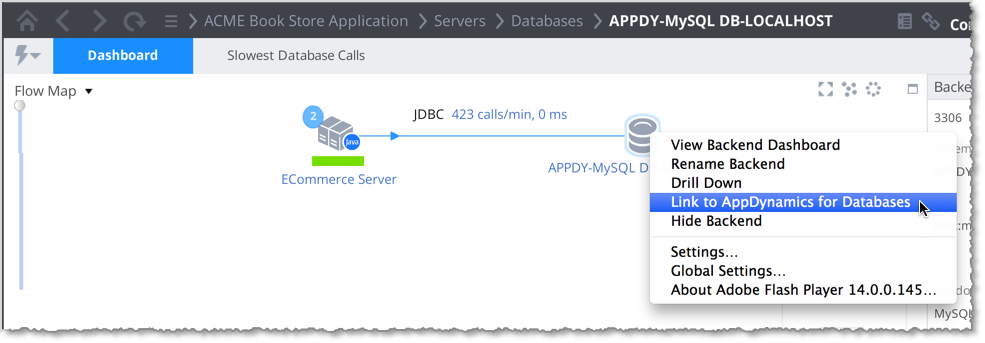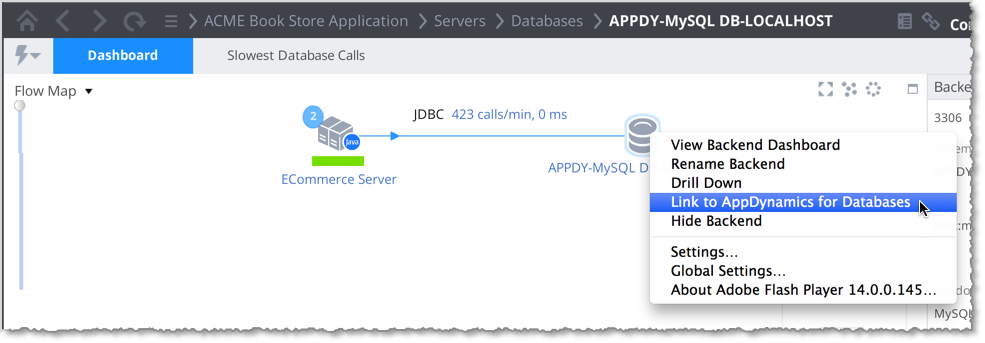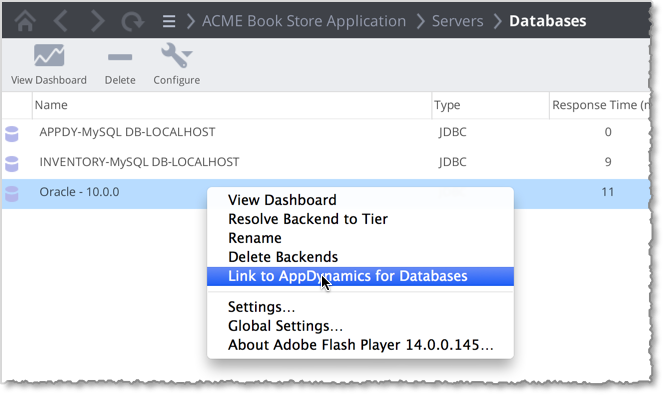The following topics introduce you to linking to and using AppDynamics for Databases from within AppDynamics Pro. For more detailed information, see
Use AppDynamics for Databases
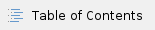
Drilling Down from AppDynamics
Once you have configured AppDynamics and AppDynamics for Databases integration, from within AppDynamics you can drill down into database calls in AppDynamics for Databases.
Right-click or CTRL-click from a flow map database icon.
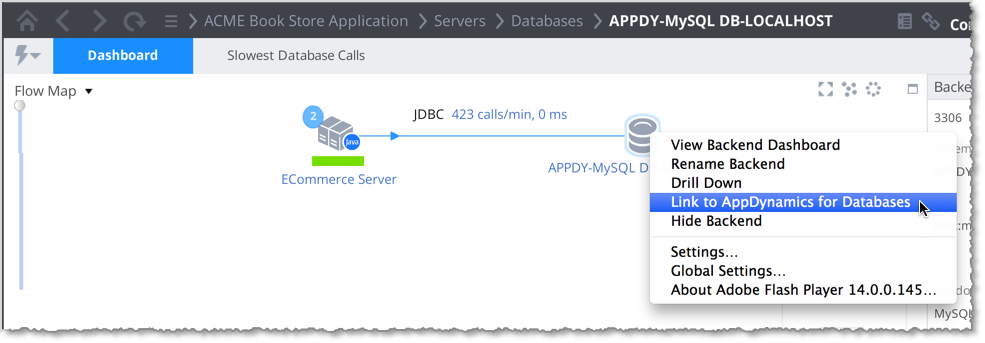
In the Databases dashboard, right-click a database for which you have setup an AppD4DB agent and click Link to AppDynamics for Databases.
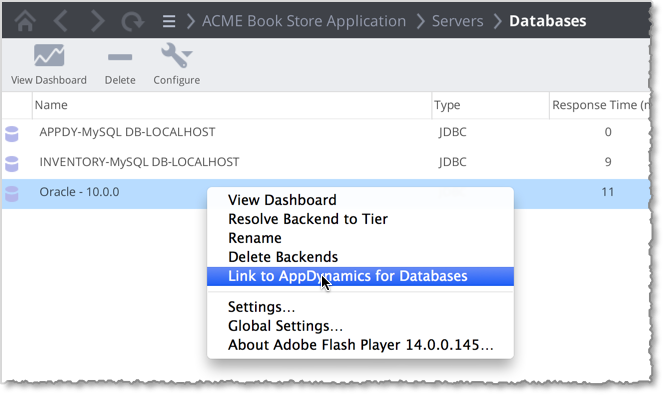
The Action menu option is also available in the Slowest Database Calls tab.
Main Window of AppDynamics for Database
When you link to AppDynamics for Database, the Main Window appears.

The Main Menu window links to all areas within the product:
- The toolbar is common across all windows and accesses the Main Menu, Agent Manager, Dashboard, Alerts, and Help windows.
- Quick buttons access the Agent Manager, Email Alerts, and the Multi-Instance Dashboard.
- The Monitored Databases section lists all the databases being monitored by vendor. Each row shows how many instances of the database are being monitored and the version. The rows access the Activity windows for the specific database technologies.
- The Monitored Infrastructure section lists the NetApps, if any, and underlying Servers. The rows access the Activity windows for each infrastructure resource.
- The AppDynamics for Databases build number is at the bottom of the window. You may need this if you need to contact technical support.
Exploring AppDynamics for Database Tabs