Download PDF
Download page Release Notes Version 4.5.2002.0.
Release Notes Version 4.5.2002.0
Enhancements
ABAP Agent
ASM-377: SAP NetWeaver 754 and S/4 HANA 1909 Compatibility
ABAP Agent and Datavard Insights is now compatible with S/4 HANA version 1909. See SAP Supported Environments.
ASM-393: Add Event / Action Filtering to BSP Match Rules
BSP match rule now contains the BSP event field. This enables better filtering of BSP traffic. See BSP Application Match Rule.
ASM-420: Inbound RFC host name / IP address in RFC workload statistics
Analytics schema sap_workload_rfc_profile now contains new fields RFC_CALLING_INSTANCE, RFC_CALLING_IP_ADDRESS and RFC_CALLING_RELEASE. These fields are populated for records with DIRECTION = inbound and the fields help to pinpoint the exact caller.
ASM-428: Asynchronous BT end safeguarding
Additional safety checks are added to ABAP Agent components that handle asynchronous endings of business transactions. These checks proactively prevent the depletion of RFC resources when system utilization is very high.
When the safety check detects abnormal behavior, asynchronous processing is temporarily switched to synchronous mode. When this occurs, ABAP trace processing is skipped to not affect end-user sessions. The corresponding 'No ABAP Trace' message is added to the business transaction snapshots.
ASM-401: Toggle for SQL Parameter Obfuscation
It is now possible to toggle SQL parameter obfuscation in Top 5 SQL statements. See Configure Additional Snapshot Content Settings.
ASM-385: Add Business Transaction Error Messages as Data Collector
All Business Transaction errors are now also reported as 'SAP Error' data collector. When Analytics Agent is used, this data collector is reported into transaction analytics.
Datavard Insights
ASM-406: Monitoring of Native HANA
Native HANA databases can now be monitored using Datavard Insights. See Setup Monitoring of External Sytems with Datavard Insights and Monitor Native HANA Database.
It is now possible to generate dashboards for monitoring native HANA databases, see SAP Dashboard Generator.
ASM-393: Datavard Insights License Status Check
License status protocol is now available under transaction code /DVD/APPD_STATUS.
Click on the icon in the connection status column to display full license protocol. Long texts are available for specific messages and provide additional information.
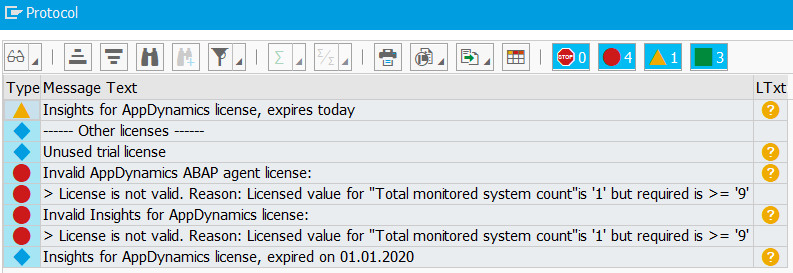
When no valid license is available, collecting and reporting metrics, events and analytics data is not available.
ASM-276: Restore Default Datavard Insights Connector Mapping
Transaction code /DVD/APPD_CC makes it possible to revert all changes using the Restore Defaults toolbar button.
ASM-357: Add Options to Export Background Job and RFC Collector Settings
It is now possible to export and import the following collector settings:
- Background job thresholds
- Background job custom values
- Monitored RFC destinations
See Export and Import ABAP Agent Settings.
ASM-395: Connection Test for External Monitored Systems
Tree in transaction code /DVD/APPD_STATUS now shows a list of external monitored systems with the connection status of the corresponding Machine Agent HTTP listener.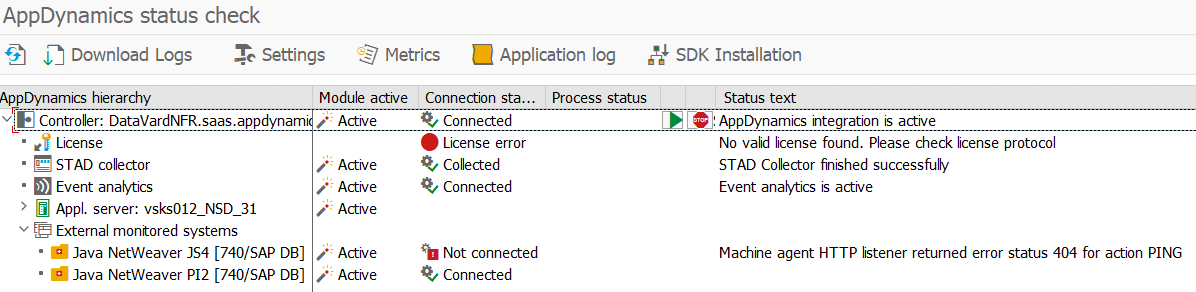
Click on the icon in the connection status column to display full error protocol. Long texts are available for specific messages and provide additional information. See also Monitor Remote Machine Agent Status.
ASM-392: Show Custom Event Type in Application Events
Custom event types are used in application event filtering, but it is not possible to find this custom event type through the controller GUI. Custom events now contain the 'Custom Event Type' value on the Details tab. For more information about the custom event filtering, see KPI Detail Tables.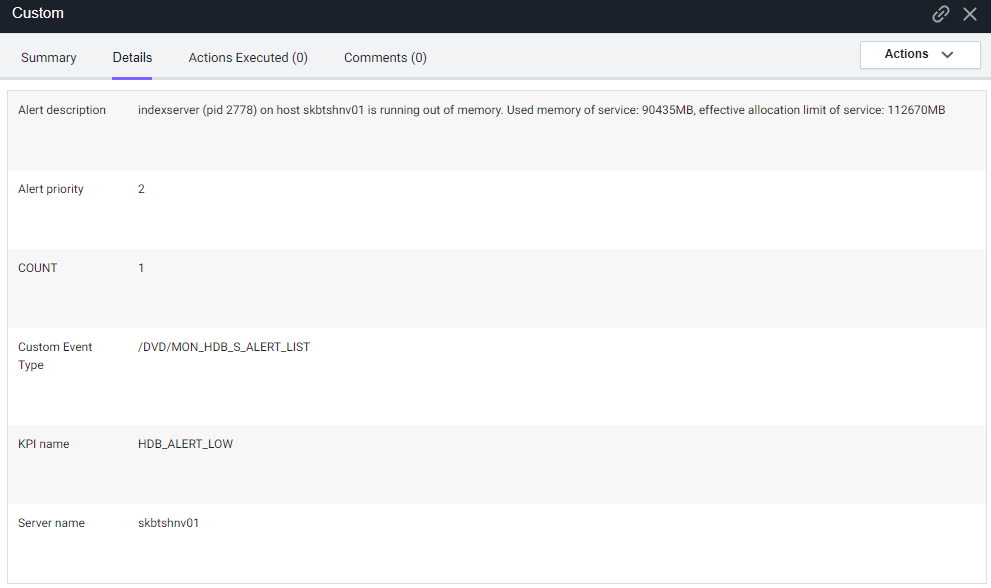
Java Agent JCo Extension
ASM-394: JCo Server Instrumentation
It is now possible to correlate RFC calls to JCo Server on Java systems and applications. Client-side code adjustments are necessary for this correlation to work. See Enable Business Transaction Correlation with SAP JCo and Instrument Custom ABAP Code for more details.
Resolved Issues
ABAP Agent
- ASM-417: HTTP auto-correlation now works correctly when no HTTP-like match rule is defined.
- ASM-412: Node name is no longer truncated when the application name is too long. This issue affected only the HTTP SDK owner check.
- ASM-403: GUI Transaction data collectors were extracted based on an incorrect time-frame. This issue is now resolved.
- ASM-397: Data collector packaging could cause truncation when a single data collector field was bigger than 4KB. This issue relates to ASM-359.
- ASM-402: ABAP trace file garbage collector now uses package processing to prevent errors when too many files are being deleted.
- ASM-407: ABAP Agent application log handle buffer purging was extended to all areas of the ABAP agent. This issue relates to ASM-370.
Datavard Insights
- ASM-424: Fixed issue with INT8 data type on older releases.
- ASM-404: Detail table browser fixes in transaction code /DVD/MON.
- ASM-380: Duplicate records are now handled correctly in transaction code /DVD/APPD_DI_INPUT.
- ASM-387: It is now possible to upload dashboards directly to controller HTTP. SSL is no longer mandatory for this to work.
- ASM-410: Events for failed background jobs now contain error message text.