Download PDF
Download page Monitor SAP Dialog Transactions.
Monitor SAP Dialog Transactions
On this page:
Related Pages:
Performance Data Collection
ABAP Agent allows performance monitoring of SAP dialog transactions performed by users using the SAP GUI application. You can customize the monitoring for selected T-codes or for application components such as FI-GL. See Configure Business Transaction Detection for more details.
The performance data is collected from SAP STAD statistics every minute in the background. This data is aggregated on the application component or sub-component level.

Business Transaction Snapshots
A transaction snapshot is taken when the response time of a dialog step exceeds the baseline. It contains detailed information from the statistical records, such as T-Code, program, DB time, ABAP time, and wait time.

To include DB table statistics into the snapshot, enable collection of the following statistics in transaction ST03:
- Start transaction ST03(N).
- In the menu available on the left, navigate to Collector and Performance DB >> Statistics records and files >> Online parameters >> Dialog step statistics.
- Set the parameter
stat/tabrecto5to enable collection of performance data for top five DB tables.

A sample Snapshot with top 5 DB tables:

RFC Exit Call Detection
Synchronous and asynchronous RFC calls performed during dialog transactions are collected and displayed as exit calls in transaction dashboard.
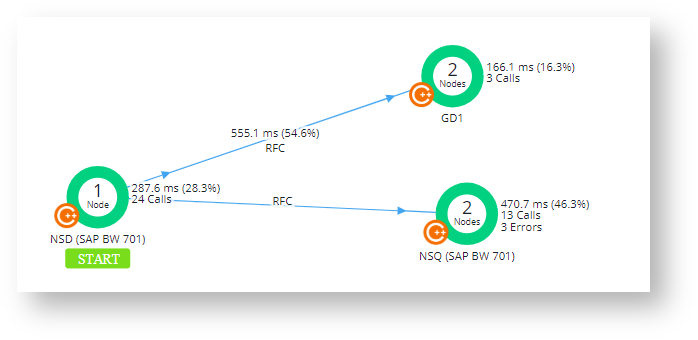
If the remote SAP system (RFC target) is instrumented using the ABAP agent, the business transaction is correlated with the calling system and the snapshot contains information from both systems.

If the remote SAP system is not instrumented, the exit call is displayed without target tier and drill down is not possible.
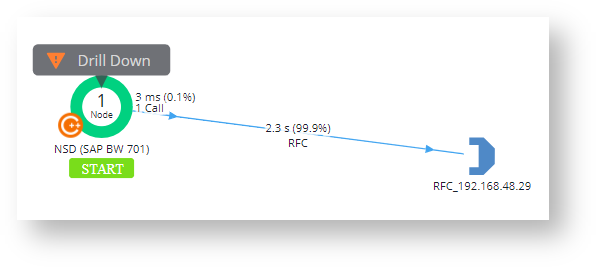
The correlation information is passed from the caller system to the remote system using AppDynamics function module through the same RFC destination as the detected RFC call. The user of the RFC destination needs the authorization to call AppDynamics RFC function modules. To enable the correlation, assign the role /DVD/APPD_ABAP to all RFC users. See SAP Authorizations.
Currently, only RFC destinations to ABAP systems are supported.
Transaction Errors
Short Dumps
When a dialog transaction crashes or ends with an ABAP short dump, the error description is stored in the snapshot. The transaction is marked as an error.

Update Errors
If a dialog transaction starts an asynchronous update task which fails, the update error (as displayed in transaction SM13) is included in the snapshot. The transaction is marked as an error.

SQL Trace
As of release 4.4.1812 of the ABAP Agent, the SAP GUI monitoring supports correlation of business transactions with SQL trace data (ST05). This is available only for SAP systems with release higher than 7.40.
This feature is not available when the primary database of the SAP system is HANA DB. HANA expensive statements are used instead of ST05 trace. Activate HANA expensive statements to get top SQL statements data collectors for all SAP GUI business transaction snapshots.
Manual SQL Trace Execution
You can activate SQL trace manually in transaction ST05.
If you see business transaction performance issues and the snapshots contain high DB response times, start transaction ST05 in the SAP system and activate the SQL trace for problematic T-code user.

Let the SQL trace be active for a couple of minutes to collect the data for the business transaction. Make sure you activate the trace when the business transaction is being used or start the transaction on your own.
Automatic SQL Trace Execution
As of release 20.8.0 of the ABAP agent, the SAP GUI monitoring can start ST05 SQL trace for slow SAP GUI session automatically. This functionality is currently a beta version and it needs to be activated via Configure Snapshot Settings by checking 'Use proactive SQL tracing for GUI transactions'.
SAP user used to start SAP GUI monitoring (background job APPD_STAD_COL) must have the authorization role /DVD/APPD_TRACE_SQL assigned. Role /DVD/APPD_ADMIN already contains this role. See SAP Authorizations for more details.
SQL Trace Correlation
When the ABAP agent takes the business transaction snapshot and finds SQL trace measurements, it automatically correlates the ST05 records with the business transaction and longest SQL statements into the snapshot:

When HANA expensive statements are active, similar results are collected without needing to activate or access ST05 trace. HANA expensive statements will be processed also for partial business transaction snapshots, while ST05 trace only works for full business transaction snapshots.
ABAP Trace
As of release 20.11.0 of the ABAP Agent the SAP GUI monitoring supports correlation of business transactions with ABAP trace data (SAT) to enable Top 5 ABAP statements or Call-graphs. See Configure Snapshot Settings.
This is available only for SAP systems with release higher than 7.40.
Manual ABAP Trace Execution
Extraction of ABAP trace data from manually started ABAP traces (via t-code SAT) is currently not supported.
Automatic ABAP Trace Execution
SAP GUI monitoring can start SAT ABAP trace for slow SAP GUI session automatically. This functionality is currently a beta version and it needs to be activated via Configure Snapshot Settings by checking 'Use proactive ABAP tracing for GUI transactions'.
SAP user used to start SAP GUI monitoring (background job APPD_STAD_COL) must have the authorization role /DVD/APPD_TRACE_ABAP_AUTO or /DVD/APPD_TRACE_ABAP_MANUAL assigned. Role /DVD/APPD_ADMIN already contains this role. See SAP Authorizations for more details.
ABAP Trace Correlation
When the ABAP Agent takes a business transaction snapshot and finds ABAP trace measurements, it automatically correlates the SAT records with the business transaction and adds the data to the snapshot. Based on Configure Snapshot Settings, the ABAP trace data are collected, processed and added as:
Call-graph

Top 5 ABAP Statements
