| Appd tocbox |
|---|
Related pages: |
Use the Custom SQL Alert to produce alerts on any database. The Custom SQL Alert is triggered based on the output of SQL SELECT statements run in either the monitored database instance or in the AppDynamics for Databases MySQL repository. There are three types of custom SQL alerts:
- Single Value: Returns a single numeric value which can be compared to the threshold.
- Name/Value List: Returns a recordset of data. The threshold is usually embedded in the SQL text. If the SQL returns a recordset, then the threshold is breached and the email alert is sent. If the SQL returns an empty recordset, then the threshold is not breached.
- Diff Results: Detects change within a set of data. This type of Custom SQL Alert runs a SQL statement and detects differences in the returned recordset. If there are any changes, then the alert will breach the threshold and the email alert is sent.
...
- At the top right of the Alerts page, click New Alert from the top menu and from the list that appears click Custom SQL Alert.
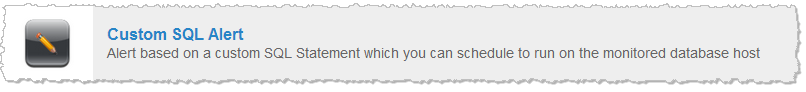 Image Modified
Image Modified
The Custom Alert window appears.
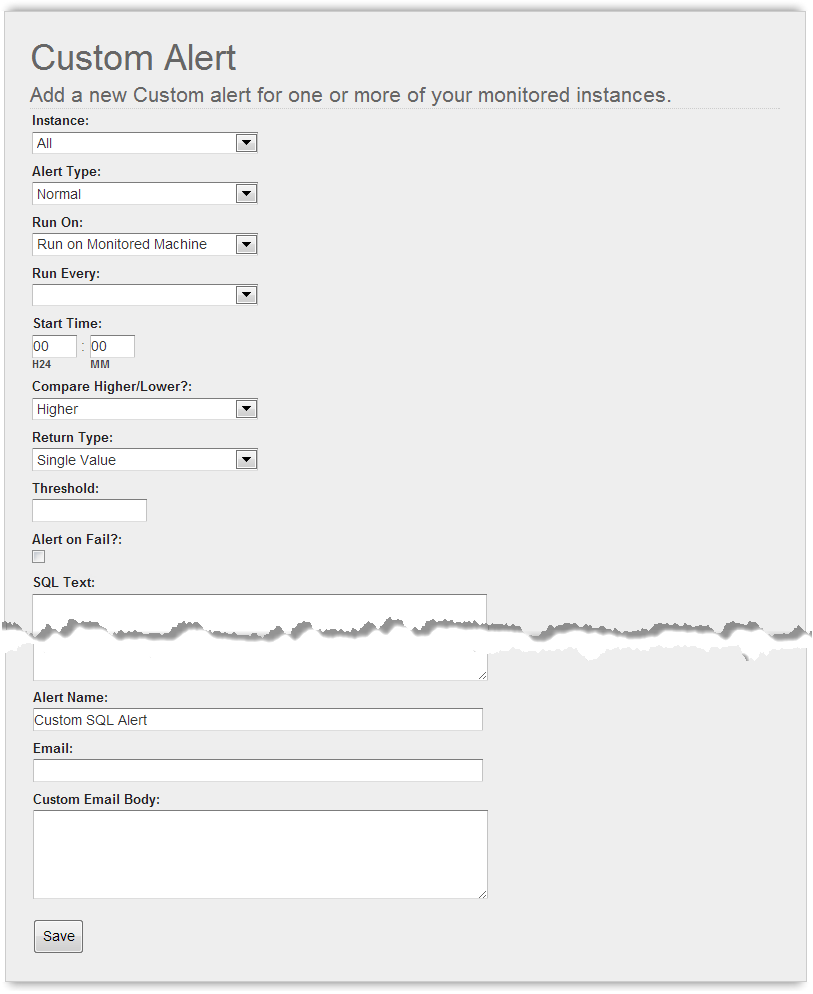 Image Modified
Image Modified
...
- Use the following field descriptions to complete the Custom Alert window and then click Save.
- Instance: Click to specify the monitored instance type to alert on. Instance choices in the list include: All Agents; all collectors of a specific database platform; and specific database, server, and NetApp storage collectors. You can choose one instance.
- Alert Type: Click to specify whether the alert is for information only or not. If the alert is for informational purposes only, you can only see the alert on the alerts dashboard; an alert email is not triggered. If the alert is not for just informational purposes, an alert email is sent when the alert is triggered.
- Run On: Click to specify where to run the alert, on the database server host or on the AppDynamics for Databases controller host.
- Run Every: Click to specify how often to run the SQL specified in the alert.
- Start Time: Enter when the SQL specified in the alert should start running. Specify the time in hours and minutes, using the 24 hr clock.
- Compare Higher/Lower?: Click to specify whether an alert should be sent if the activity value is higher or lower than the threshold.
- Return Type: Click to specify whether the SQL in this alert returns a single value or a string of values.
- Threshold: Specify a number to compare with the number returned from the single value returning SQL in this alert. Enter any number for Name/Value and Diff Results types of custom SQL alerts; the threshold value specified here for these types of custom SQL alerts is not used but this field must not be empty.
- Alert on Fail?: Specify whether an alert email should be triggered if the SQL in this alert fails for any reason.
- SQL Text: Specify the SQL to run on the monitored instance or on the controller. Only SELECT statements are allowed.
- Email: Optionally specify an alternate user to send the email alert to. If you do not specify an email address here, the email alert is sent to the Default To Email Address specified for the email server.
- Custom Email Body: Optionally specify the body content of the email alert.
Examples
Custom SQL Alerts (Oracle)
...