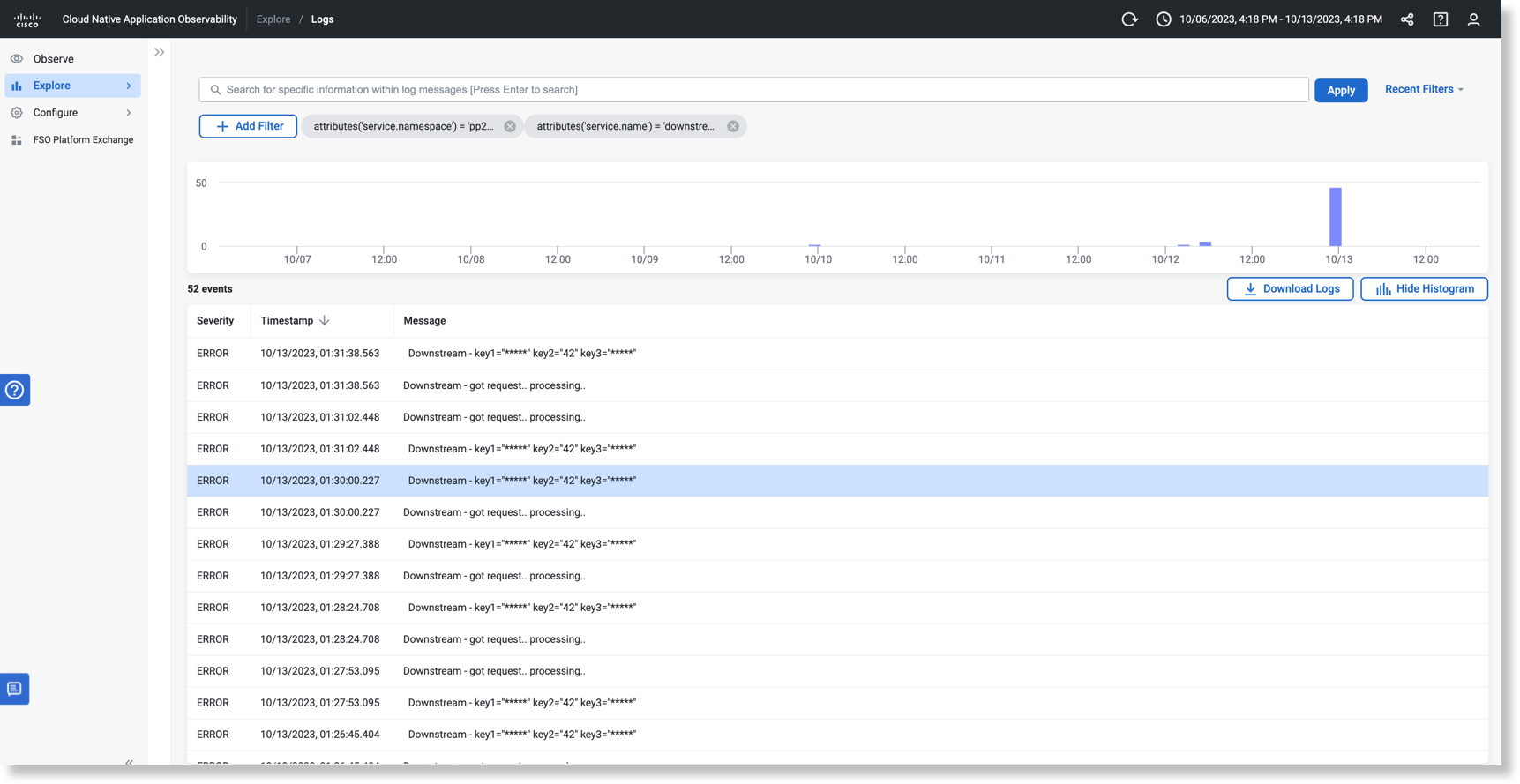A tier is a service in your application environment. You can view the logs for a specific tier of the required application. For more information about tiers, see Tiers and Nodes.
Perform the following after selecting the required application from the Splunk AppDynamics SaaS Controller UI:
- Click Tiers & Nodes on the left pane of the application dashboard.
- Select required tier, then click Details.
The Tier Flow Map view is displayed. - Select the time range for which you require the log details.
Click View related Logs. If the View related Logs button is not displayed, then there are no logs during the selected time range, you can change the time range to view the button.
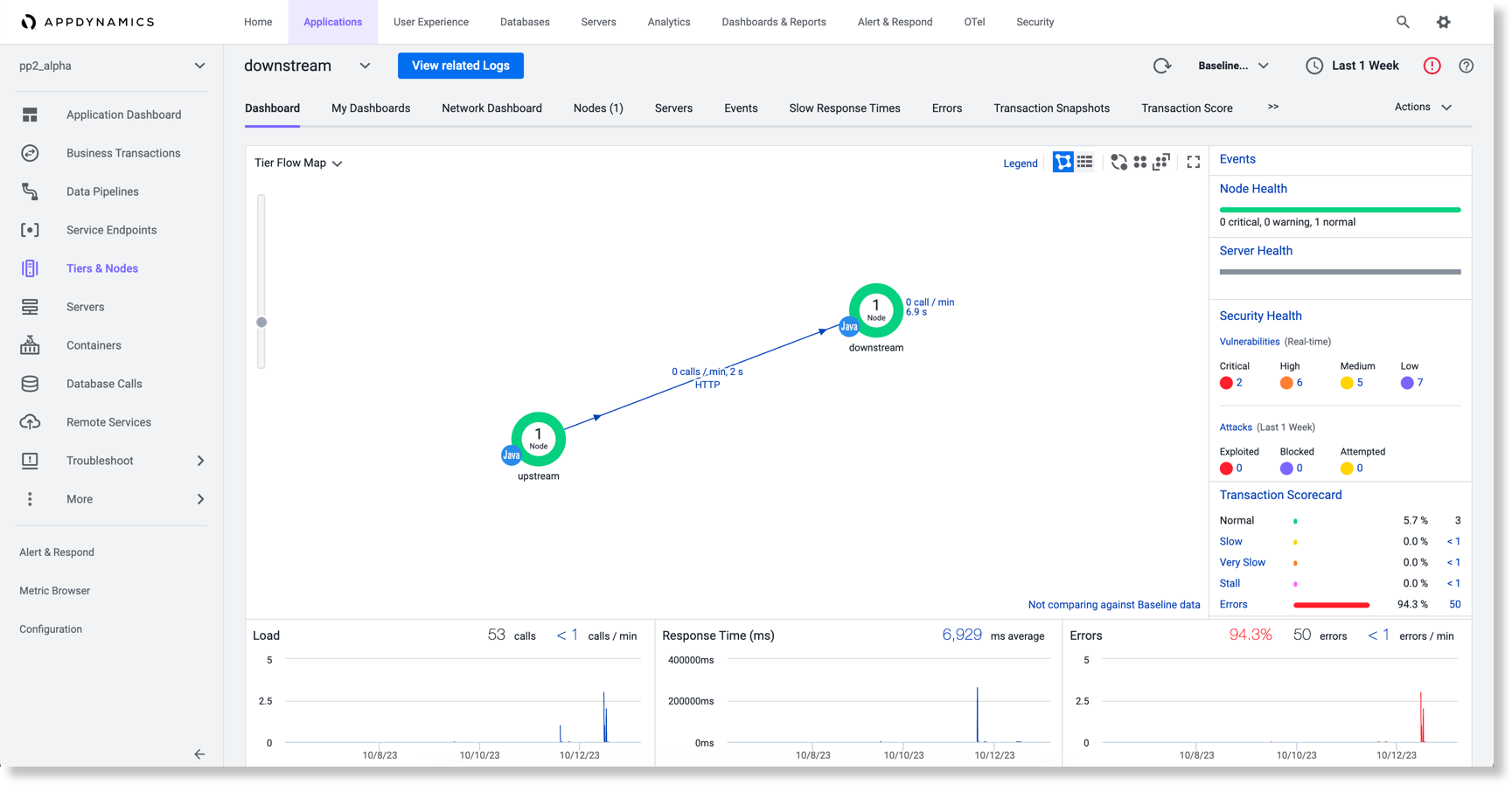
This opens a new tab with the Cisco Cloud Observability UI where you can view the logs of a specific application tier.
The selected tier is added as filter on the Cisco Cloud Observability UI. You can view the tier filter as the service name in the UI.
This is the filter that you can view on the UI:
attributes(“service.namespace”)='<app name in SaaS>';attributes(“service.name”)='<tier-name>'
CODE