Most Windows server software runs as a service when the machine boots up. You can create a Windows service to run the Database Agent by executing a script bundled with the product.
Install the Database Agent as a Windows Service
To create the Database Agent as a Windows service, run the following command as an administrator:
cscript <db_agent_home>\InstallService.vbs <jvm_options>
CODE
<db_agent_home> is the path to the install directory.
A Windows service named Appdynamics Database Agent is created.
SilentInstall and serviceName are optional parameters, which can be used along with the preceding command. The following syntax shows how to add these parameters:
cscript <db_agent_home>\InstallService.vbs SilentInstall serviceName=<name_of_the_service> <jvm_options>
CODE
<db_agent_home> is the path to install directory, and <name_of_service> is the name that you want to use for renaming the service.
You can use SilentInstall to create the Database Agent as a Windows service in the silent mode where the script skips user input for installation.
For database Agent>= 20.5, you can add a service with a different name or change the name of the service by using the serviceName parameter. If you do not specify any value for this parameter, the service name is set to Appdynamics Database Agent by default.
To use different Windows service name for different Database Agents, ensure that you run each Database Agent as a service from different install directories.
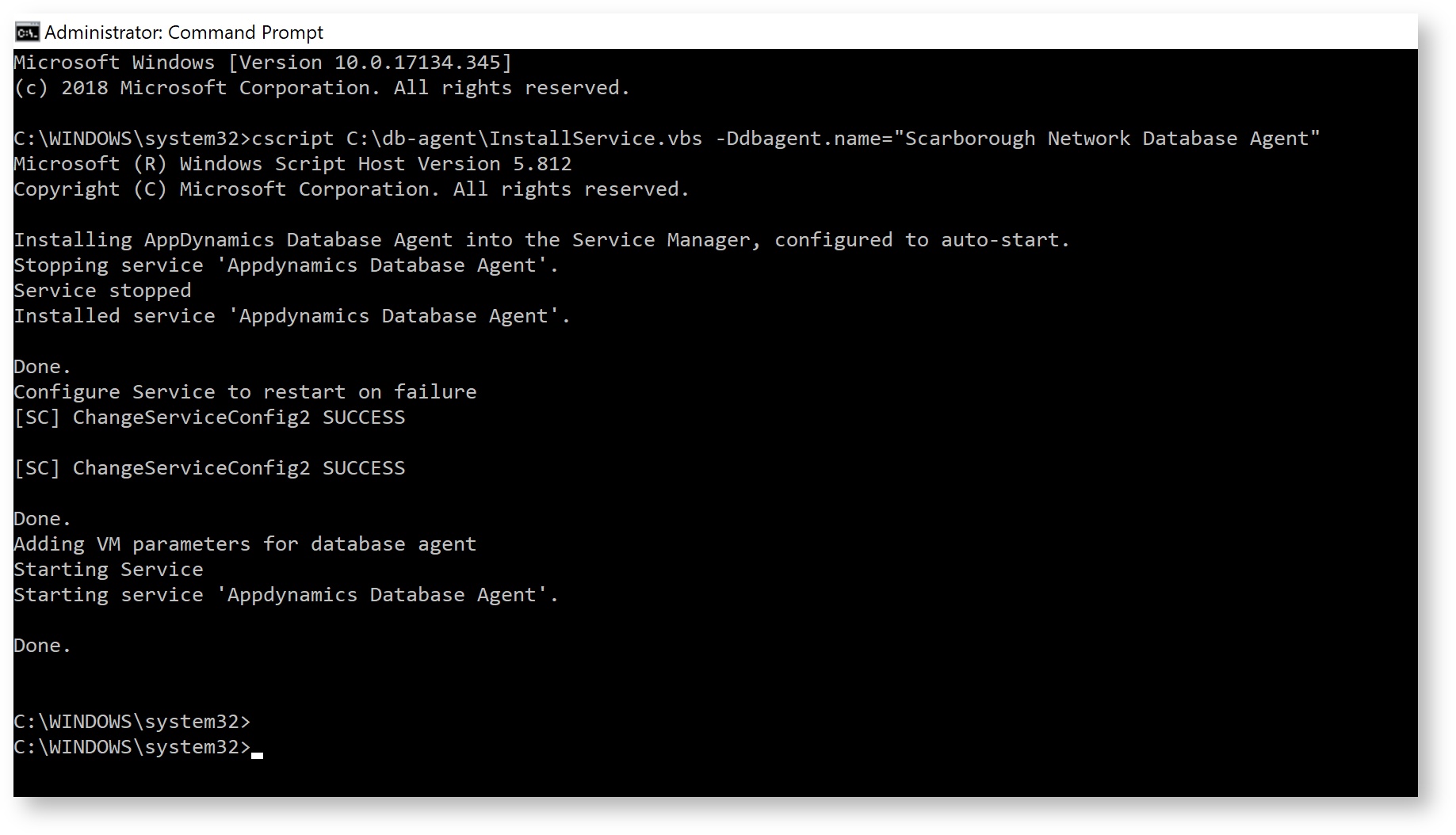
The screenshot below shows the Windows Service Control Manager.
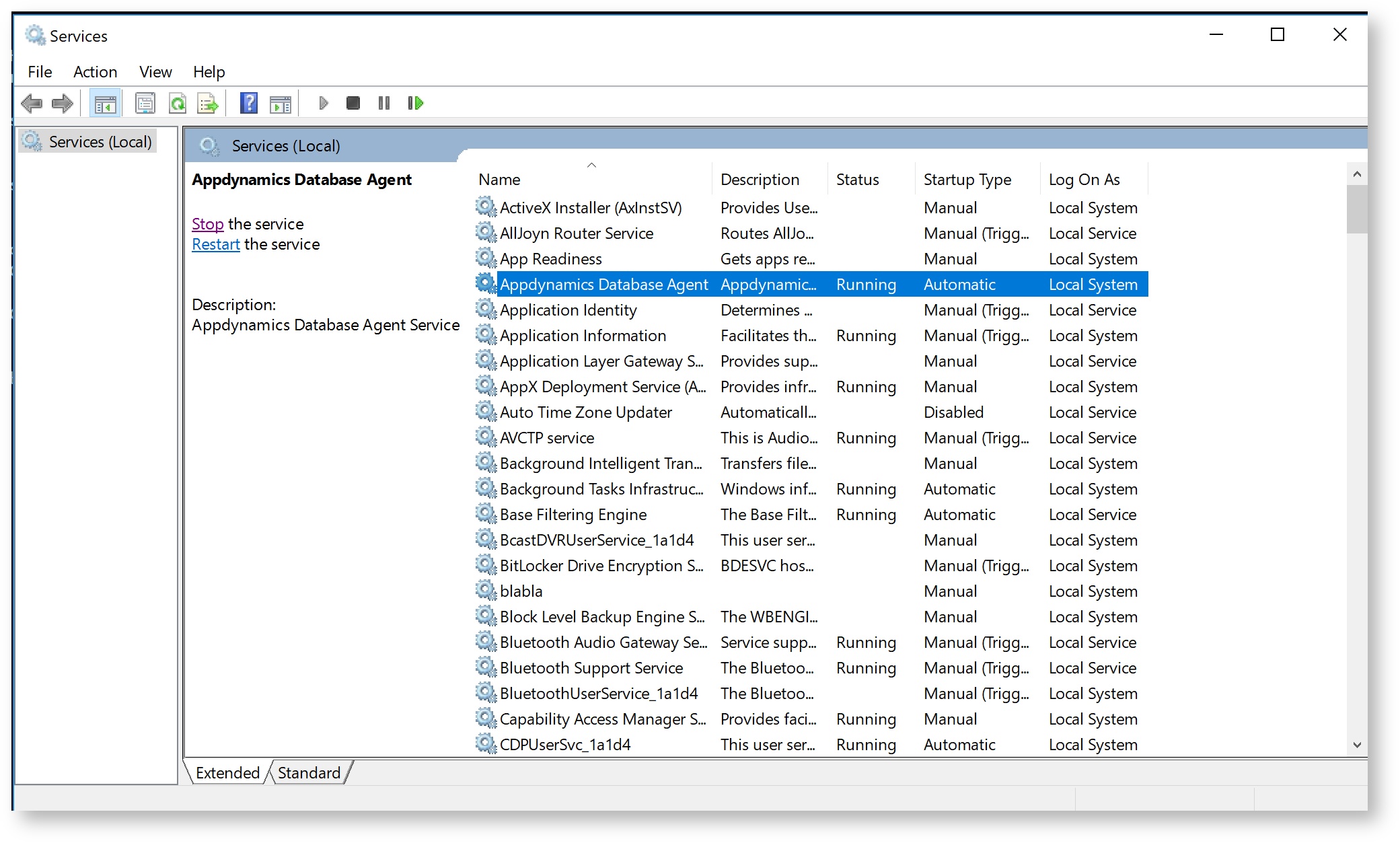
If you choose to use Windows authentication for Microsoft SQL Server, you must change your login credentials and restart the database agent service.
Uninstall the Database Agent as a Service
To uninstall the database agent service, run the following command as an administrator:
cscript <db_agent_home>\UninstallService.vbs
CODE
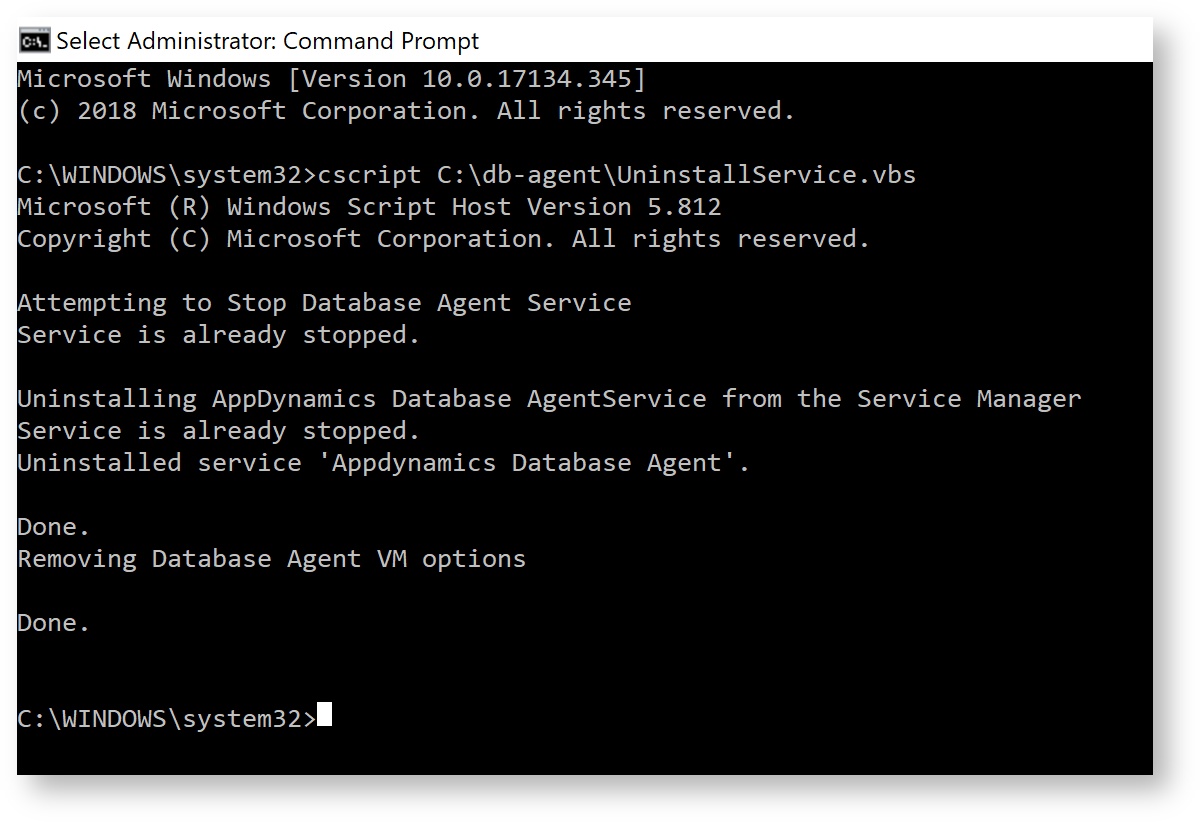
Running the Agent on Windows Using the Task Scheduler
It is recommended to run the Database Agent as a Windows service. However, if you choose to run the agent using Task Scheduler, ensure the agent runs with the highest privileges available. When using Task Scheduler, if the host is restarted, the agent will not start automatically.