Browsers Synthetic Monitoring uses geographically distributed Synthetic Agents to continuously test key user workflows in your application. This allows you to monitor the correctness and performance of multi-step flows independently of the user-generated load.
There are two ways of using Synthetic:
- Scheduled jobs: Use this to test your pages on a recurring basis to ensure they continue to perform well. Upload a Python WebDriver script to exercise multi-step workflows. Using this feature requires a Synthetic Pro license. See Browser Synthetic Licenses for more information.
- On-demand snapshots: Use this to collect performance data right now. This is useful for ad-hoc analysis. This feature is available with both Synthetic Lite and Pro licenses.
There are two deployment types for Synthetic Agents:
- Synthetic Hosted Agents: AppDynamics hosts these Synthetic Agents. This deployment is recommended for testing public websites.
- Synthetic Private Agents: You install and host Synthetic Agents on your machines. This enables you to test internal sites and services. For more information, see Install the Private Synthetic Agent (Web and API Monitoring).
Separate licenses are required for the Synthetic Hosted Agent and the Synthetic Private Agent. See Synthetic Agent Licenses for details.
Access Synthetic
- Open the browser application that you want to test with Synthetic or create a new one if you're just getting started.
- Select one of the menu options under SYNTHETIC in the left navigation bar.
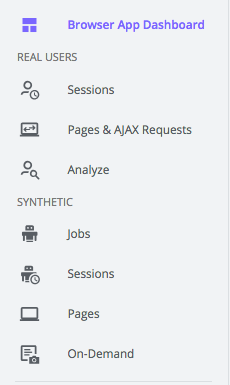
Scheduled Jobs
The Jobs, Sessions, and Pages options are only displayed if you have a Browser Synthetic Pro license.
- Jobs: Create and manage recurring jobs. See ブラウザ合成モニタリングの概要.
- Sessions: View individual executions of your jobs (i.e., "sessions") and perform an analysis to understand where the problems are.
Pages: View aggregated page-level statistics collected from Synthetic. This is particularly useful for comparing Browser RUM with Synthetic.
You can also see some synthetic results in the context of real user traffic in the ブラウザアプリダッシュボード.
On-Demand Snapshots
Create and view on-demand snapshots using On-Demand.
Website Authentication Methods
The following table lists the authentication methods that are supported and not supported in Synthetic Monitoring.
Supported | Not Supported |
|---|
| Websites that authenticate through an explicit login page | Integrated Windows Authentication (see windows authentication) |
Browser Support
| Agent | Supported Browsers |
|---|
| Hosted Agent | |
| Private Synthetic Agent (K8S Container Agent) | |
Limitations
Browser Extensions
Browser Synthetic Monitoring does not support monitoring for the browser extensions Adobe Flash, Microsoft Silverlight, or Java applets.
Single-Page Applications (SPAs)
Browser Synthetic Monitoring does not fully support SPA. Instead of reporting the base page and virtual pages separately like Browser RUM does, Browser Synthetic Monitor reports all the virtual pages with the base page, so you will only see one page in the Synthetic Sessions.
Multiple Window Tests
Browser Synthetic Monitoring supports running tests in multiple windows for Firefox and Chrome, but not for Internet Explorer Browser.