Download PDF
Download page Browser App Dashboard.
Browser App Dashboard
The Browser App Dashboard gives you a high-level overview of your browser application performance. To access the Browser App Dashboard:
- In the Controller, go to User Experience.
- Under Browser Apps, select an application.
- In the left navigation bar, click Browser App Dashboard.
Overview
The Overview tab displays a set of configurable widgets. The default widgets contain multiple graphs and lists featuring common high-level indicators of application performance. You can remove a widget by clicking the X icon and add a widget using the ![]() icon.
icon.
For SPA2 applications, the Overview tab only displays data for base pages and virtual page events. Data from Iframe and Ajax requests is not included. If you have an application that only has Iframe and Ajax requests, then the Overview tab will not display any data.

Geo Tab
The Geo tab displays key performance metrics by geographic location based on page loads. If you are using Browser Synthetic Monitoring for an application, you can view either Real User or Synthetic data using the View dropdown. See Browser Synthetic Monitoring Versus Browser Real User Monitoring.
The metrics displayed throughout the dashboard are for the region currently selected on the Map or in the Grid. For example, on the map if click on France, the widgets and trend graphs update to display data for France.
See Browser RUM Metrics for definitions of the metrics.
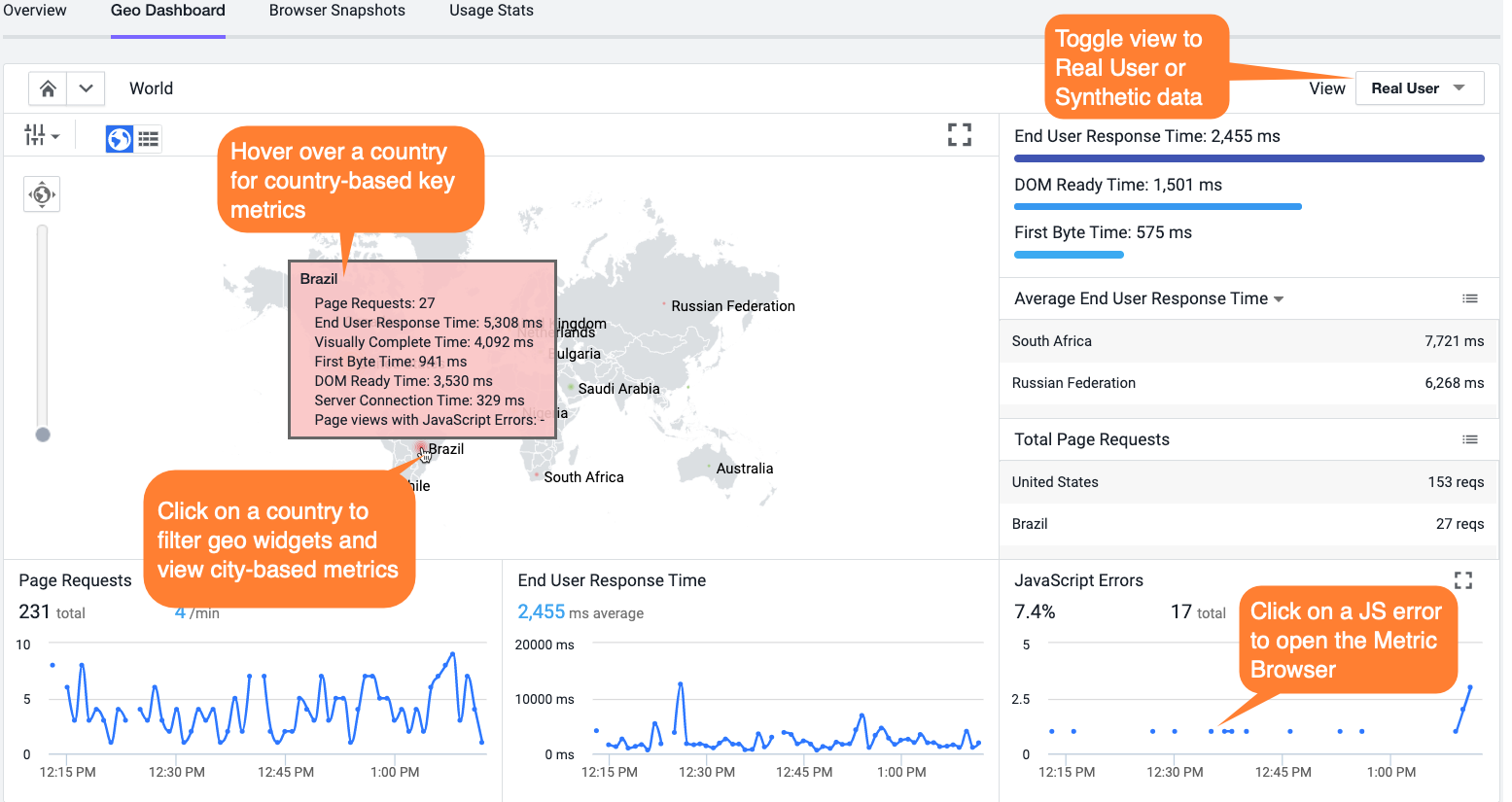
Map View Labels
The Map view displays load circles with labels for countries that are in the key timing metrics given in the right panel. Some countries and regions, however, are only displayed in the Grid view.
Regions and Countries
Regions are subdivisions of a country, such as a state, province, or city. In the default Map view, key performance metrics are displayed by country. You can check the Show regions in Global View box to view the key performance metrics by region. The default Grid and Map views display key performance metrics by country, but you can view metrics based on region. Because the Map view displays fewer regions than the Grid view, if you do not see a region displayed in the Map view, switch to the Grid view.
See Browser RUM Countries and Regions by Geo Dashboard for a list of the countries and regions available in the Map and Grid views.
Unknown Locations
An unknown location means the agent cannot determine the country from which the request originated.
You may also see metrics reported for a location named "Anonymous Proxy". This means that the agent cannot identify one or more private IP addresses, and the "Anonymous Proxy" represents aggregated metrics from those IP addresses.
One of the effects of Unknown regions is that it possible for a country to display as slow (red circles) on the global map, but when you drill down to the country all its regions appear normal (green circles). Or a country may display as normal on the global map, but some sub-regions may display as slow when you drill down.
Browser Snapshots
The Browser Snapshots tab captures and displays a broad set of metrics associated with a single request. You can drill down into errors and view any server-side transaction snapshots associated with that request (if your app server is instrumented with server-side app agents). See Browser Snapshots for more information.
Usage Stats
The Usage Stats tab presents aggregated page load usage data based on your users' browser type, device, and platform.
Usage Stats data helps you discover:
- The slowest browsers in terms of total end-user response time.
- The slowest browsers to render the response page.
- The browsers that most of your end users use.
- The browsers that most of your end users use in a particular country or region.
Devices data shows mobile access only via browsers on the device. Devices helps you discover:
- The slowest devices in terms of total end-user response time
- The slowest devices to connect to the server
- The devices that most of your end users use
The devices that most of your end users use in a particular country or region