Works with:


The response time metric for a business transaction provides performance information about the transaction. However, in asynchronous applications, it may not indicate everything.
Consider a method that spawns other threads, possibly on other tiers, and then immediately returns control to the calling thread. The return of control stops the clock on the transaction in terms of measuring response time, however the logical processing for the transaction continues.
End-to-end latency metrics can reflect the response times for such asynchronous transactions.
To monitor end-to-end metrics in AppDynamics, you must first configure the endpoints for your asynchronous transactions. See Asynchronous Transaction Demarcators.
After you enable end-to-end latency transaction monitoring, end-to-end metrics appear in the metric browser for individual nodes and the overall application. The business transaction flow map also shows the End to End Latency Transaction Scorecard:
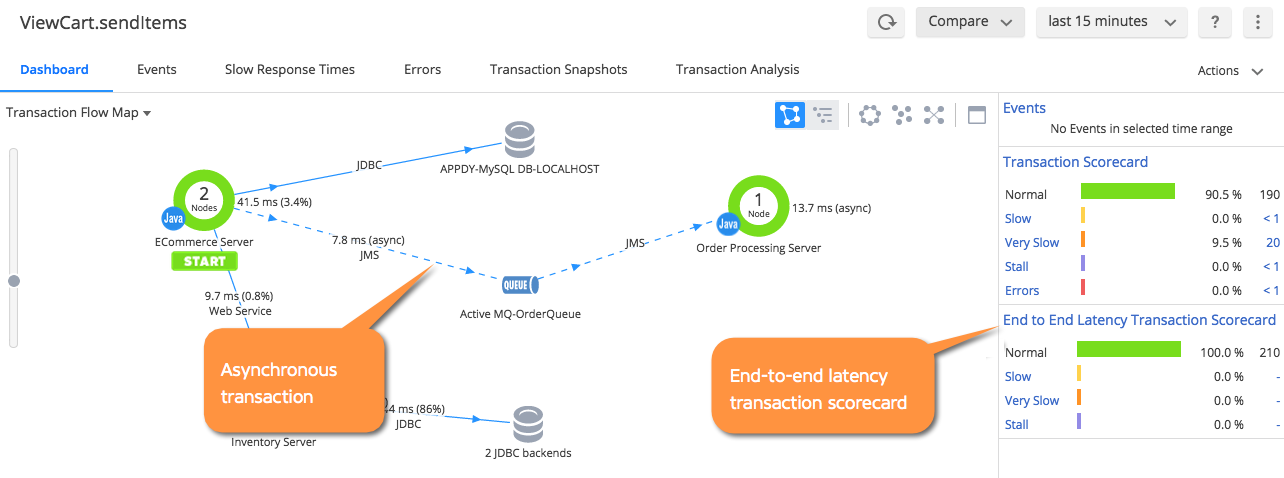
The End to End Latency Transaction Scorecard shows health based on the end-to-end asynchronous transaction time. The scorecard criteria—normal, slow, very slow, and stall—for asynchronous transactions are the same as for the standard transaction scorecard. See Transaction Thresholds.
The Transaction Scorecard reflects the data for the originating business transaction only, not end-to-end transactions.
You can find the performance metrics for end-to-end message transactions, in the overall application metric tree in the metric browser:
- Average End to End Latency: Average time in milliseconds spent processing end to end message transactions over the selected time frame.
- Number of Slow End to End Messages: Number of end to end transactions that exceeded the slow threshold for the business transaction over the selected time frame. The slow user experience is based on the slow transactions thresholds applicable to the general business transaction. Separate thresholds do not apply to end-to-end latency.
- Number of Very Slow End to End Latency Times: Number of end to end transactions that exceeded the very slow threshold for the business transaction over the selected time frame. The very slow user experience is based on the very slow transactions thresholds applicable to the general business transaction. Separate thresholds do not apply to end to end latency.
If you enable End to End Latency Time (ms) view option for the Business Transactions list, the waterfall view shows the end-to-end transaction performance for asynchronous transactions.