Download PDF
Download page Alert and Respond.
Alert and Respond
Related Pages:
This page describes the automated alert and response capabilities in AppDynamics.
Alert and Respond in AppDynamics
AppDynamics can generate notifications or invoke actions based on conditions or events you configure. Using the alert and respond feature, you can determine problems as they occur, or even before they occur.
Policies serve as central configuration artifacts for the alert and respond feature. A policy allows you to define the remedial actions that are invoked when one or more conditions are met or an event occurs. A health rule defines the performance condition or an event.
AppDynamics provides several pre-configured health rules that give you a head start to create your own health rules. You can also use built-in examples and customize them to match your application performance requirements. For example, the built-in health rules test for whether the Business Transaction error rate is much higher than normal or CLR Garbage Collection Time is too high. See Default Health Rules for more examples.
Actions automate the response to an event, such as, sending an alert, or performing diagnostic, or performing remediation actions. See Alert and Respond API to learn how to create custom URLs for notifications.
Notification actions that use email or SMS and email digests require that the SMTP server be configured for the Controller. See Enable an Email Server.
Email digests generate email messages about the conditions and events in a system based on a pre-defined schedule.
Permissions
Different users with different roles typically set up and use the various alert and respond features. Some permissions can be granted at the account level and some can be granted at the application or even the tier level.
Account Level Permissions
Alerting templates, Email templates, HTTP request templates, and Email/SMS configuration are account-level features. The scope for these features is the entire AppDynamics account and all the applications in that account. Users who have account-level roles that include the necessary permissions can create and manage account-level templates and configuration. These permissions belong to the predefined Account Owner role. The Account Owner can also create custom roles that include some of these permissions. For example, an account owner can create an email template manager role and assign that role to users, who can then create and modify email templates.
To create, manage, and configure these account-level features, you need the following permissions respectively:
- Configure Alerting Templates
- Configure Email Templates
- Configure HTTP Request Templates
- Configure Email / SMS
Application and Tier-Level Permissions
Policies, health rules, actions, and email digests are application-level or tier-level features. The scope of these features is the application or tier in which they were created. To create, manage, and configure these features, you need the following permissions respectively:
- Configure Policies: Create, edit or delete policies
- Configure Health Rules: Create, edit, or delete health rules
- Configure Actions: Create, edit, or delete actions on agent properties UI
- Configure Actions: Create, edit, or delete email digests
Alert and Respond Policy Structure
As shown in the following diagram, policies match event triggers with the action to be taken in response to those triggers.
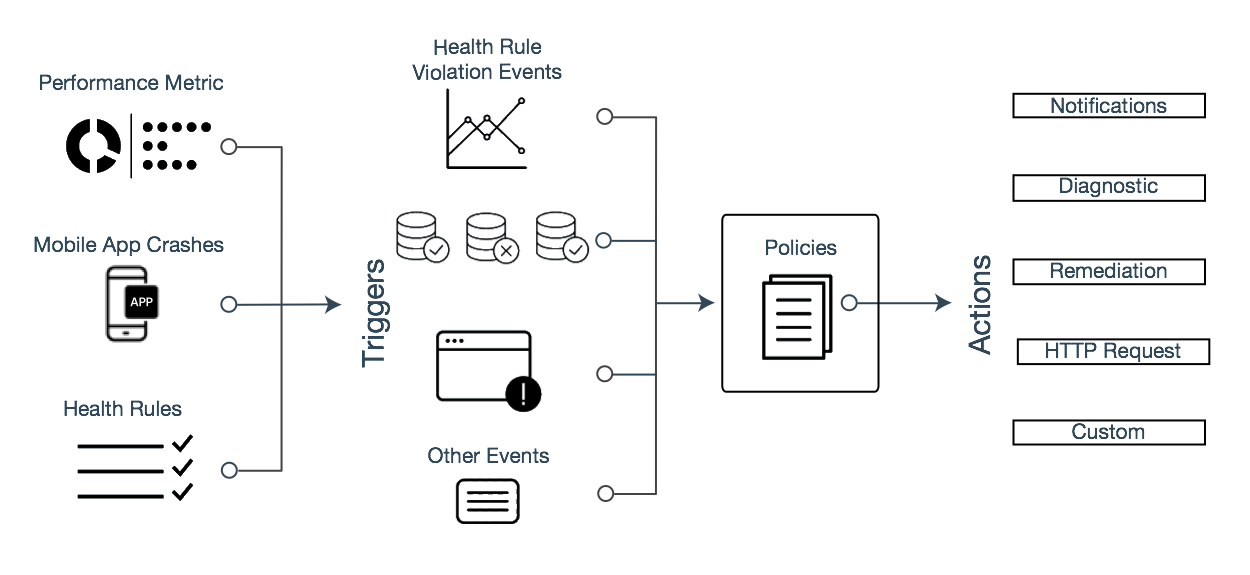
Alert and Respond Across the Platform
The alert and respond features work across AppDynamics products, including Infrastructure Visibility, Analytics, EUM, and Application Monitoring. Unless otherwise noted, this section describes the features in the context of Application Monitoring, which, by its nature, offers the broadest range of configuration and use case options. Specific features as described may not apply to other AppDynamics products.
Additional usage notes include:
- Policy triggers for applications can be health rule violation events or other types of events. Policy triggers for databases and analytics must be health rule violation events.
- The types of actions that you can create for an application include notifications, diagnostics, remediation, HTTP requests, custom actions, and cloud auto-scaling. The types of actions that you can create for a database or analytics are limited to notifications, HTTP requests, and custom actions.
- The types of entities affected by a health rule are more limited for databases and analytics than for applications.
- For information on using policies triggered by browser synthetic events, see 'Alerting and Synthetics' in Browser Synthetic Monitoring.