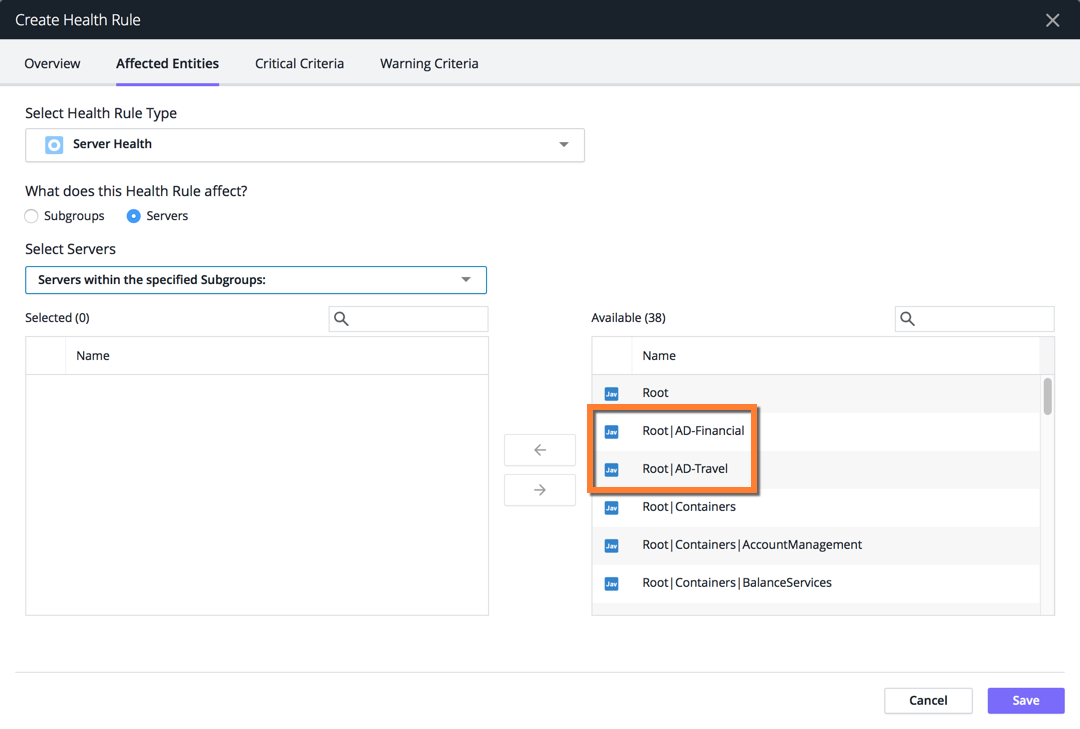To group servers together so that you can apply health rules to the specific server groups, use the Machine Hierarchy property. This property enables you to group servers into arbitrary hierarchies by specifying a hierarchical path to the server. You can group servers based on departments, geographical locations, such as data centers, or other organizational units. You can then create health rules that apply to these departments.
The server hierarchy displays in the Metric Browser, on the Servers list, and on Server Visibility dashboard.
You need a Server Visibility license to use this feature.
You can specify the Machine Hierarchy property using controller-info.xml, a system property, or an environment variable.
For example, to group servers into geographical locations, perhaps representing different data centers, you could group the following:
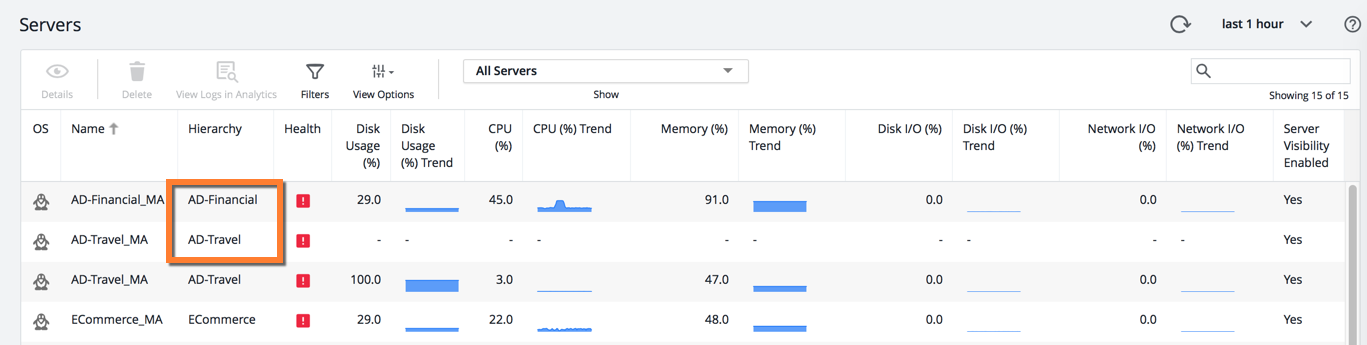
Use the machine-path element in the controller-info.xml configuration file to specify the tier and node:
The Metric Browser view for this example:
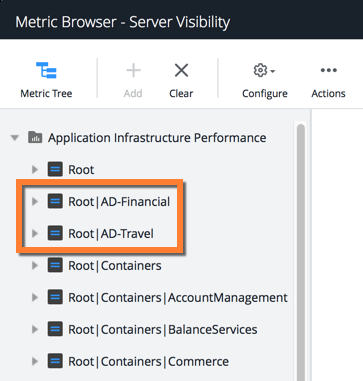
When creating health rules, you can select one or more subgroups from the Affected Entities tab: