In the AppDynamics model, business applications usually represent a complete application environment. However, it is possible that different business applications share services or infrastructure components.
The cross application flow map displays dependencies and points of contact between business applications in the Controller. This page describes the cross application flow map.

To view the cross application flow map, the user must have the account-level View Business Flow permission.
Access the Cross Application Flow Map
The Applications tab in the AppDynamics Controller UI provides several views of the business applications in your account: a card view, list view, and flow view. To access the cross application flow map, click the flow view link in the tab.
Use the Cross Application Flow Map
Click View All Applications on the Controller UI Home page to view the cross application flow.
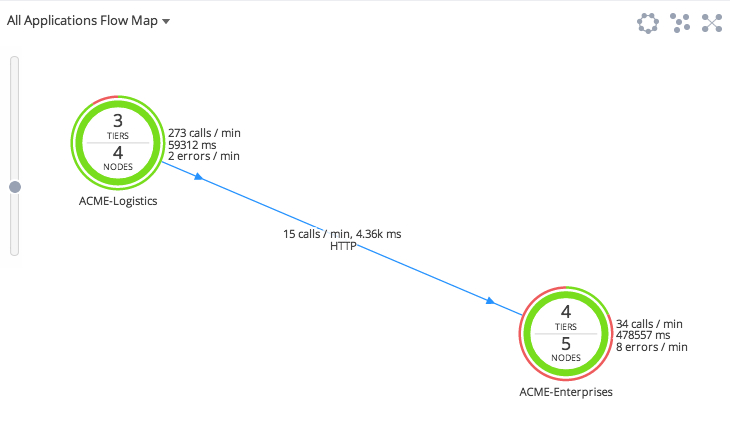
In the context of a given business application, the call to another application is considered an exit call. If the other application is an AppDynamics-instrumented business application, the call is shown as cross application flow. For an example, see the All Applications Flow Map on Flow Maps.
All users of one application can see correlated applications on the flow map. However, to drill into metrics and snapshots for a correlated application, a user must be a member of a role with view permissions to the correlated application. See Create and Manage Custom Roles.
Hide Components or Business Application on the Flow Map
You can hide backend components, applications, or queues in the right-clicking menu for the component on the cross application flow map.
For applications monitored with the Java Agent, you can exclude a node from being resolved to a cross application flow by setting the following app agent node property to false:
support-cross-app-correlation=false
This property must be set in the downstream application and prevents calls from external apps registering as cross application flows.
You may choose to do this, for example, if you wanted the cross application call to be represented as a backend call in the calling applications flow map—and metric scheme—rather than as a call to another application. This ensures that metric data reflecting interactions with the tier in the external business application are retained as backend call metrics.
Note
The node property support-cross-app-correlation=false works only for the Java Agent.