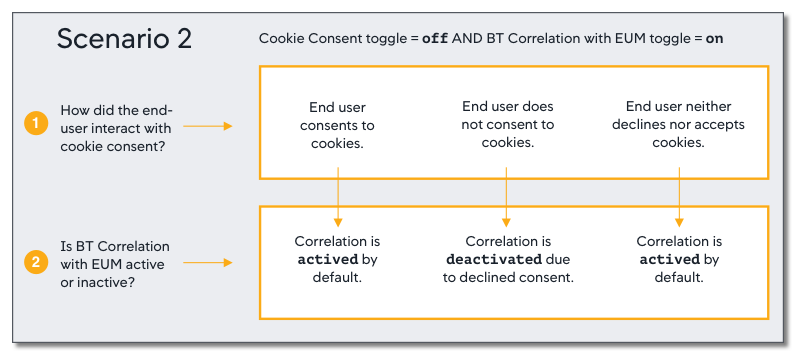This page covers how you can manage end-user cookie consent requirements in the Controller.
AppDynamics and Cookie Consent
The AppDynamics business transaction (BT) correlation with End User Monitoring (EUM) feature collects user data from base pages, reports the data to the Controller, and correlates the end-user activity with backend performance in the UI. The cookies used for BT data collection are categorized as third-party cookies.
The base-page cookie consent setting requires cookie consent from users to correlate business transactions (BT) with EUM. In turn, the setting either activates or deactivates BT correlation based on how end users interact with your cookie consent requirements. When the setting is activated, you are requiring consent from your users to use cookies (on base pages) for business transaction correlation with EUM.
Configure the Base-page Cookie Consent Setting
This setting requires Controller >= 21.11.0 and Java Agent >= 21.9.0.
You have two options for configuring the base-page cookie consent setting: at the account level, which applies to all applications under an account, or at the application level, which applies to one application.
Account-level Configuration
When you configure the base-page cookie consent setting at the account level, all applications under that account are affected, but you can still make application-level configurations, such as deactivating the setting for one application.
To configure at the account level:
- Go to Settings > Administration > Data Correlation.
- Under End User Monitoring, toggle Require cookie consent on base pages for Business Transaction Correlation.
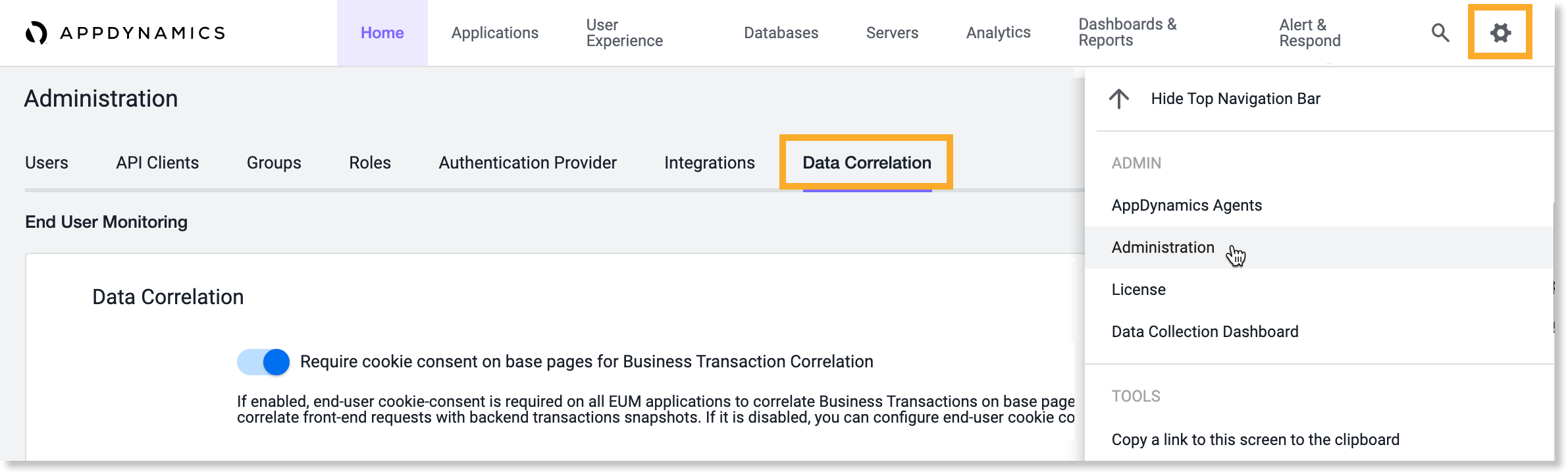
Application-level Configuration
If the base-page cookie consent setting is deactivated at the account level, you cannot activate it at the application level (the toggle will be greyed out).
To activate at the application level:
- Go to Applications > Configuration > User Experience App Integration > Business Transaction Correlation.
- Under Base Page Cookie Consent, toggle Require cookie consent on base pages.
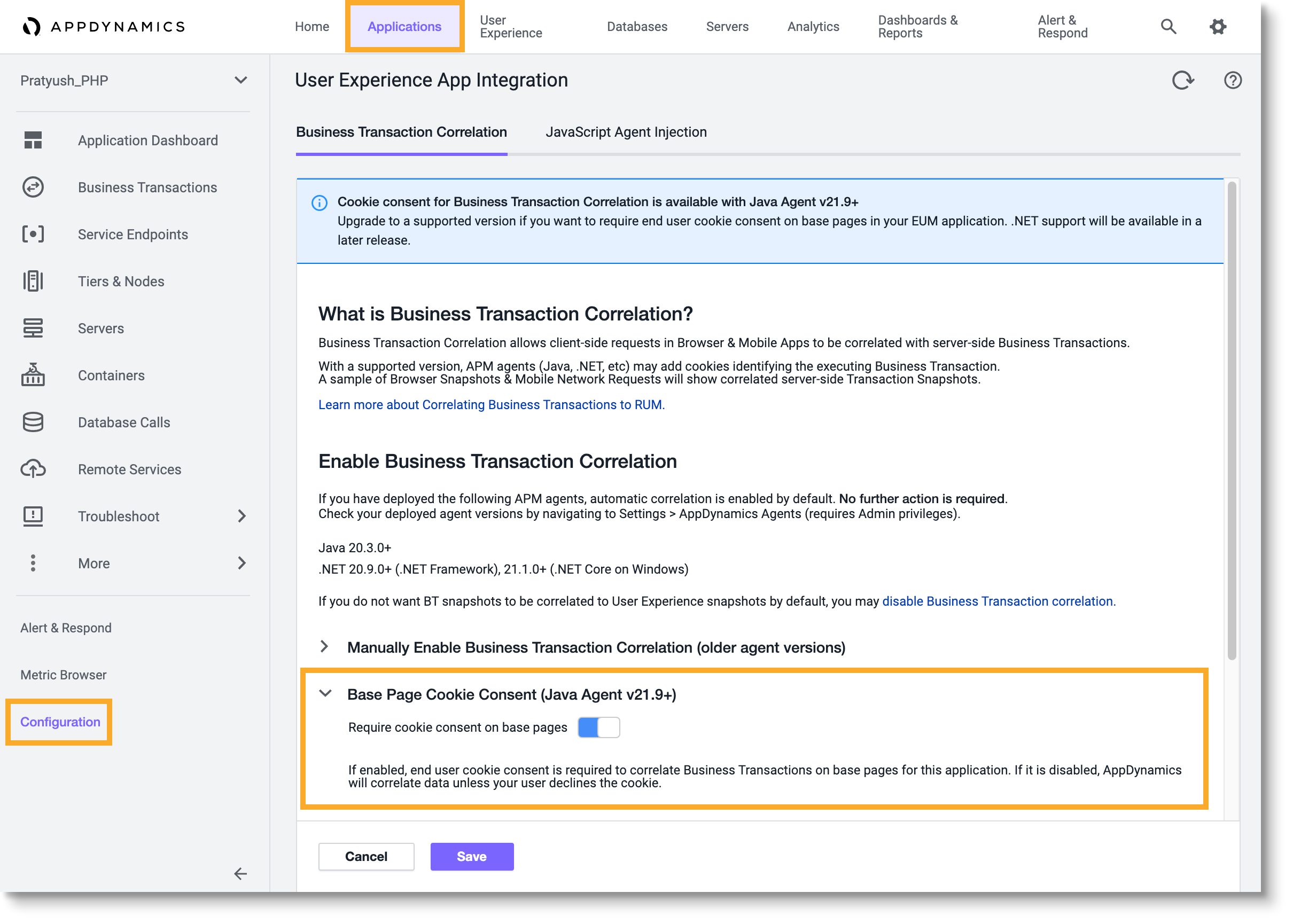
Default Settings
Business Transaction Correlation with EUM Setting
By default with compatible agent versions, business transaction correlation with EUM is activated.
Base-page Cookie Consent Setting
- For existing applications in Controller < 21.11.0, by default the setting is deactivated at both the account- and application-level.
- For new applications created in Controller >= 21.11.0, by default, the setting is activated at both the account- and application-level.
End-user Interaction with Cookie Consent
The base-page cookie consent setting determines whether BT correlation with EUM is activated or deactivated (on base pages) based on how end users interact with your cookie consent requirements. The scenarios below demonstrate the interaction between the Controller settings and end-user responses to cookie consent.
When the Base-Page Cookie Consent Setting Is Activated
When the base-page cookie consent setting is activated, BT correlation with EUM is activated only if the end user actively consents to cookies. If the end user declines or neither declines nor accepts cookie, BT correlation is deactivated.
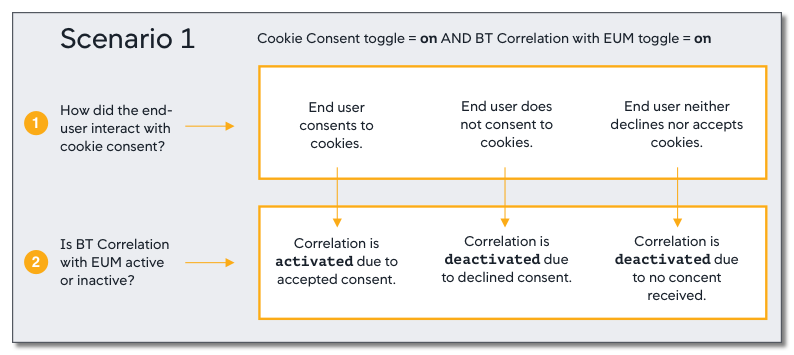
When the Base-Page Cookie Consent Setting Is Deactivated
When the base-page cookie consent setting is deactivated, BT correlation with EUM is activated if the end user actively consents to cookies and if the end user neither declines nor accepts cookies.