When your application uses Web Services to service user requests, AppDynamics intercepts the Web Service invocations and names requests based on the Web Service action names and operation name. A Web Service entry point is a Web Service endpoint that is being invoked.
This is relevant only when the Web Service invocation is part of the entry point tier or in cases where the transaction should be continued in a downstream tier using a correlation header transported in the SOAP Envelope.
Web Service invocations are usually preceded by a dispatcher Servlet, but identification is deferred to the Web Service endpoints. This configuration ensures that the requests are identified or correlated based on the Web Service or its payload and not based on the generic URL for the dispatcher Servlet.
Default Naming
When the Web Service endpoint is invoked, the request is named after the Web Service name and the operation name.
For example, if a service called CartService is invoked with the Checkout operation, the is named CartService.Checkout.
You can rename or exclude these automatically discovered transactions. See Organize Business Transactions.
Custom Match Rules for Web Services
You can aggregate different Web Service requests into a single business transaction using the web service name or the operation name. You do this by creating custom match rules for Web Services. See Custom Match Rules for information about accessing the configuration screens.
This example names all operations for the Web Service named CartService:
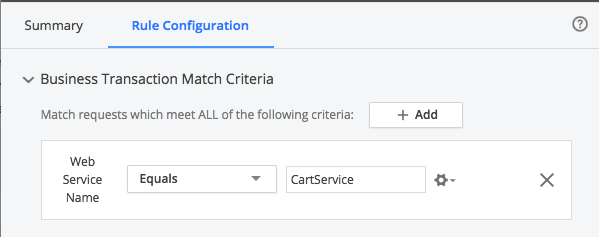
Exclude Rules
To exclude specific Web Services or operation names from detection, add an exclude rule. See Custom Match Rules. The criteria for Web Service exclude rules are the same as those for custom match rules.
Transaction Splitting for Web Services Based on Payload
- Disable the Web Service automatic transaction discovery.
- Disable the following default exclude rules:
- Apache Axis Servlet
- Apache Axis2 Servlet
- Apache Axis2 Admin Servlet
- Add the custom match rule for Axis or Axis2 Servlet (based on the version being used) and split the transaction using payload or request depending on the pattern in your scenario.
Exclude Rule for JBoss Correlation
To detect Web Service entry and to support correlation in JBoss SOAP Web Service, you must create a Servlet exclude rule by excluding the class name, org.jboss.wsf.stack.cxf.CXFServletExt as follows:
- In Add Rule, select Custom Match Rule.
- Select Servlet as the Entry Point Type.
Select Exclude Transactions discovered by this rule.
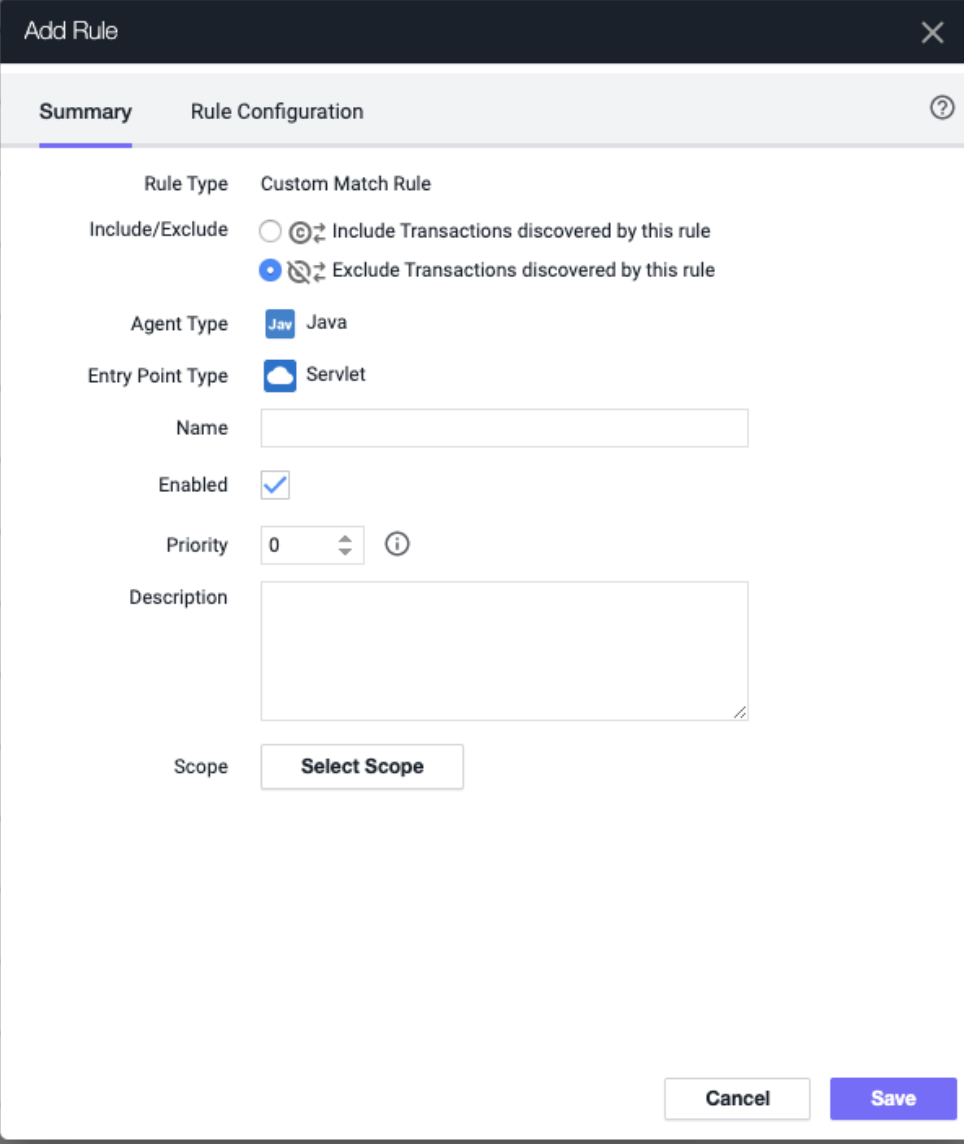
Click Save.
In the Rule Configuration tab, specify the class name as org.jboss.wsf.stack.cxf.CXFServletExt.
Click Save.